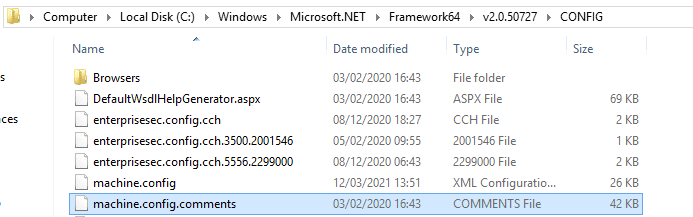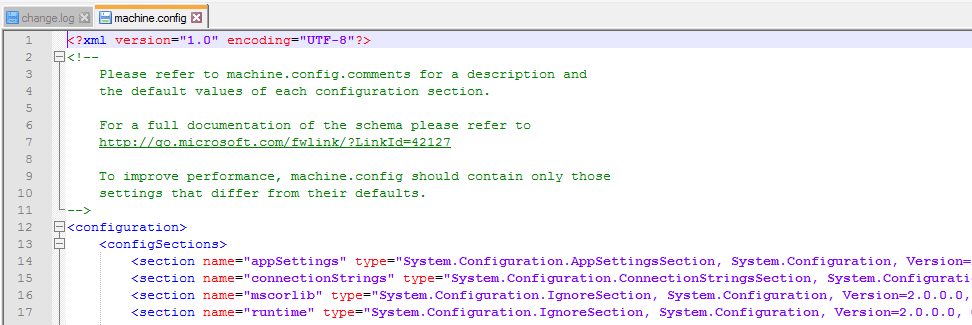Run System File Checker
This error is usually caused because of bad configurations present on your computer. Let’s try run the SFC scan and check if there are any integrity violations. If there are, we can run the DISM command to fix them.
1 Run System File Checker2 Perform a Clean Boot3 Check your config file
Open command prompt as administrator,Type command sfc /scannow and press the enter key,This process may take some time as your entire windows files are being scanned by the computer and checked for corrupt phases.Let the scanning process complete 100%, once done restart your PC.
Note: If you encounter any error while running the system file checker where Windows states that it found some errors but was unable to fix them Then run the dism command DISM /Online /Cleanup-Image /RestoreHealth This will download the corrupt files from the Windows update servers and replace the with corrupt ones.
Perform a Clean Boot
Windows clean boot allows your computer to start with a minimum of drivers and programs. And with only basic services enabled and all other services disabled, you can check if the application launched as normal.
Press windows key + R, type msconfig and press enter key,Move to the services tab, then check the box next to hide all Microsoft services. all Microsoft related services will be disabledThen Click Disable all button this will disable all the third-party services.Click Apply to all the changes, and ok.
Now open task manager, and move to startup tab,Select each service one by one and click Disable button.
Finally, restart your computer and check if the configuration system failed to initialize error message disappears.
Check your config file
Let’s check if this error is generated by the configuration files of the Microsoft framework.
Press Windows key + E to open file explorer,Navigate to the following path. C:\Windows\Microsoft.NET\Framework64\v2.0.50727\CONFIGRight-click on the config file of the application of which the error occurs and select Edit (You can use Notepad++ for a clearer view of the config file instead of using the default notepad).
When the config file is open, check inside the configuration element, ensure the first child is configSections element.
If the error appears on your Windows 10, the first child may probably isn’t configSections element inside the configuration element. Then you can remove the configuration element between
Also read:
Windows cannot initialize the device driver for this hardware (Code 37)Fix bad system config info windows 10 Blue Screen Error 0x00000074Cant access web pages “Server DNS Address Could Not be Found”? Lets fix the problemFix a Boot Configuration Data File is Missing Error 0xc0000034Avast won’t open in windows 10 (3 solutions to apply)