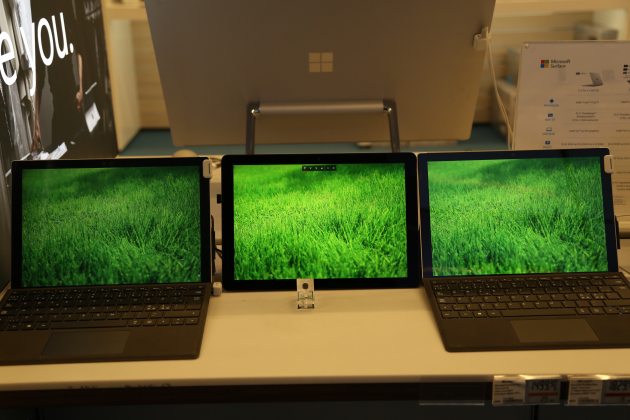1 Eve V Specs2 Design3 Keyboard, Touchpad and Pen4 Display and Graphics5 Audio6 Performance7 Connectivity8 Webcams and Fingerprint Reader9 Final Verdict
Eve Tech had started with a full-bodied promise: They wanted to build a tablet-device that was not only much cheaper, but also better than the Surface Pro (4). The specs and exact details were to be decided within their online-community which is basically an online-forum you can check out at eve.community. A lot of time has passed since then. The launch date originally scheduled for spring had to be postponed several times and Microsoft in the meanwhile has released its Surface Pro as a successor to the Surface Pro 4, which the Eve V was originally set to compete with. Now it’s finally here! The Eve V can be ordered at a flash-sale on December 4th. We were able to test the ambitious 2-in-1 in advance. Here is our review.
Eve V Specs
The i5 model with 8GB RAM and 256GB SSD, which was provided to us, comes into play with a competitive price of 1199 USD and a Type Cover like keyboard and stylus-pen already included in the package. Microsoft’s current Surface Pro (i5, 8GB, 256GB) is considerably more expensive at $1.299 and comes without Type Cover and Surface Pen. The Type Cover alone costs an extra $159.99, the Surface Pen is available for a surcharge of $99, which makes a total difference of $258. With some luck you might be able to obtain one of the Surface Pro + Type Cover-Bundles Microsoft is offering from time to time. Without a pen – you then would pay almost the same price. But regarding Microsofts normal offering, the Eve V is way cheaper.
Design
Regarding the design of the EVE V, there is nothing to complain about. If you didn’t know yet that this device was created via crowd development, you would suspect an established PC manufacturer behind this 2-in-1. At first sight, it nearly looks like one of the Surface Pro tablets from Microsoft. The colour of the dark, solid aluminium tablets may be a matter of taste. But you definitely can’t complain about the quality of engineering. There are no huge margins, the tablet looks and is definitely high quality and the attached keyboard, which is included in the package, connects to the base unit without tedious adjustment. The kickstand is also solidly built, and, once adjusted to the desired position, does not move around unintentionally . However, it cannot be opened from the lower edge, only by using the cut-outs on the sides of the device.
The quite elegant design contrasts with a rather impressive weight of around 1.36 kilograms. This is way heavier than the Surface Pro (1.078 kilograms) and more in line with what you find in modern ultrabooks.
Keyboard, Touchpad and Pen
The Alcantara coating of the keyboard gives it a high-quality look and makes it a true hand flatterer. Here, the Eve developers have taken their inspiration from Microsoft. However, there are some special features as well. This starts with the backspace button, which on the Eve V-keyboard simply carries the text “Oops”. The V key is represented by the EVE logo and, together with the Fn key, serves as a toggle for the integrated keyboard backlighting. There are seven colours to choose from. Working with the Eve V in the dark is no problem with that feature, which also gives the device a cool, distinctive style.
What’s really great about the keyboard is that it can be connected to the tablet via Bluetooth – this is a real added value compared to Microsoft’s Type Cover. Being able to place the Eve V a little further away, for example in a bookcase at eye level or on the seatback of a car, provides much more flexibility on the go. And that´s what tablets usually are made for. A kickstand on your knees can easily become a wobbly and often uncomfortable affair. With its Bluetooth-keyboard, the Eve V offers a simple, yet impactful bonus-feature. The built-in 3.5 x 2.4-inch touchpad works with Windows Precision drivers. Complex multi-finger gestures are no problem and handling is really fun. However, the touchpad becomes troublesome with slightly sweaty fingers, at least for me. Then they will stop sliding smoothly, which can get pretty annoying. In addition, there were occasional synchronization problems with my test device. But undocking and docking the keyboard again would solve the problem. I cannot say whether this is a general issue or only my test device is affected. The included pen with 1024 pressure levels is pretty identical to the pen which Microsoft sold with the Surface Pro 3 and Surface Pro 4, and which still can be bought online. But unlike with the Surface Pro pen, the Eve V comes with it as standard. If you don’t work as a design professional who needs an even more refined handling, you will hardly notice the difference of pressure levels. Here, the Eve community has chosen wisely in my opinion, as every detail has its cost.
Display and Graphics
Its display is one of the biggest pros of the Eve V as they decided to use Sharp´s superbright 12.3 IGZO-panel (LQ123Z1JX3X). With 2,880 x 1,920 pixels and a pixel density of 281 ppi, the display is absolutely sharp, which is very noticeable when reading text. And with a maximum image contrast of 1:1,500 and 450 nits, the Eve V is also really really bright. The 2017 Surface Pro from Microsoft has a slightly lower resolution of 2,736 x 1,824 and cannot reach similar brightness-levels. On their community, Eve co-founder Karatsevidis shared some 1:1 comparisons with the Surface Pro (2017) and Apple´s 2017 edition of the Macbook Pro 13. The impression given there does not fully reflect the difference, but you can definitely see that Sharp´s IGZO-panel is an amazing piece of hardware. Especially during daylight, somewhere outside, the Eve V is really making a difference as the display also comes with anti-reflective coating. Reflections on the Surface Pro are much more intense. The Eve V’s graphics are provided by the built in Intel HD Graphics 615 chipset. The new Surface Pro is already equipped with the successor, the Intel HD Graphics 620, which performs much better in all areas. In everyday life, however, this is more relevant for graphics-intensive work and gaming. And in contrast to the Surface Pro, the Thunderbolt 3 connection on the Eve V also allows you to use eGPUs and thus to increase 3D performance 10-20 times. The ports make the Eve V suitable as a fully-fledged computer replacement at home – if you connect an external screen, a better keyboard, a mouse, and and other peripherals – although the V´s CPUs from Intel’s Y-Series will be a bottleneck from a certain point on also in terms of graphics: The performance values usually expected on fast desktop computers with GPUs/eGPUs cannot be achieved with the Eve V due to its CPU-limitation. However, a low-cost eGPU could still be worthwhile to add a lot of extra power.
Audio
Regarding its audio capabilities, the Eve V leaves me with mixed feelings. The built-in quad speakers sound good, but they are just too silent for my taste. Here my smartphone (Honor 6X) achieves almost as much. So you won’t be throwing a house party with the Eve V. However, the 1W amplifier they added to the headphone-jack is a nice extra. So, while using headphones, you should be fine. Also, the Eve V’s two noise-canceling microphones make video conversations with Skype and Co. really enjoyable.
Performance
To maximize battery life, the Eve community has decided to compromise on CPUs. The 7Y versions of the Intel Core CPUs were installed in the Eve V because they use less power and can be cooled easily also passively. Fan noise is therefore not to be expected with the Eve V, and the device also does not become unpleasantly hot. The Intel i5-7Y54 CPU in our test device is a bit slower than the i5-7300U Microsoft is using in the Surface Pro. On Geekbench, our i5-unit scores 3785 in the single-core test, and 7043 in the multi-core benchmark. In comparison – Microsofts Surface Pro (i5-7300U) reaches 4027 (single-core) and 7743 (multi-core). What about battery-life then? But how does the CPU-choice affect battery usage? During our non-stop video test with the highest display brightness and the Eve V lasted a respectable 6 hours. We also did a script-based test with standard activities such as website calls, video playback in the player and on YouTube, and computationally intensive tasks such as packing and unpacking files. The battery of the Eve V lasted for 5.5 hours. Here the current Surface Pro with i5 CPU is slightly better and lasts about half an hour longer, which is not that much. With considerate usage you can get some extra hours. And charging? The Eve V´s built-in 48 Wh battery needs about 75 minutes after complete discharge until it is charged again with 50 percent. A negative aspect is the lack of intelligent power plans in the pre-installed Windows 10-System. This could really make a difference, as Lenovo proves nicely for its portable devices. With clever power management, the Eve V can easily last a whole day if you don’t use it constantly at full load. Also Eve Founder Karatsevidis admits in the community forums that they need to work on software optimization to reach low power consumption. The big battery capacity so far does not come well into play but with some firmware improvements this might change in the future. To be fair – Microsoft´s devices suffered from similar problems at the beginning – especially the Surface Pro 4.
Connectivity
Concerning its ports the Eve scores strongly again. While the 2017 Surface Pro only offers a simple USB 3.0 port and a Mini DisplayPort, the Eve V has two classic USB A 3.0 ports and two USB C ports, one of which is also a Thunderbolt 3 port. On Microsoft´s Tablet USB-Type-C can only be added with a dongle, which is a real turn-off.
Webcams and Fingerprint Reader
The front camera with a resolution of 1600×900 delivers rather average images. This applies especially to colour fidelity. Also the rear camera is quite average cannot compete with many cameras built into smartphones. However, it is suitable for occasional shots in 2560 x 1440 resolution. A fingerprint scanner is also included. Anyone who already has such a fingerprint scanner on their smartphone will definitely appreciate this feature. In contrast to the Surface Pro, there is no Windows Hello-capable camera to unlock the device with face recognition. But as the Eve V has the fingerprint scanner built into its on/off switch, using it is very comfortable. You have to touch this button anyway when switching on or waking up the device as your finger will already be placed there once the login screen appears – just some micro-movement and you will be logged in. With the Surface Pro, yes, you get facial recognition. But this doesn´t work if you are not sitting exactly in front of the device or in a dark environment.
Final Verdict
At first glance, the Eve V offers a similar experience than the Surface Pro. Whether a purchase is worthwhile for you depends on your personal preferences and requirements. True, the Eve V might be a little bit slower and also heavier, battery life is also slightly shorter than on the comparable Surface Pro model. But there is no definitely no reason to complain about features and design. The Eve community has deliberately made some well-thought decisions regarding other important features. The screen is definitely better than the one you will get with the Surface Pro. The Eve V also gives you also a plethora of ports, including USB Type-C, Thunderbolt 3 – and a keyboard and a pen are also included in the standard-package. As you can use the keyboard via Bluetooth, it makes the tablet more versatile in different usage-scenarios than the Surface Pro. Sure – you could buy a Type Cover-like Bluetooth-keyboard from a 3rd party supplier – but this would only make the Surface Pro even more expensive. The built-in cameras are a bit disappointing, so are the speakers regarding their maximum volume, although their sound is good. However, if you’re equipped with a premium smartphone anyway, you can easily get around the mediocre photo quality. And for spontaneous snapshots and Skype calls, they do more than just serve their purpose. For more volume you might rely on an external Bluetooth speaker, as many of us do already for smartphones. (However, the Eve V is well suited for watching movies in quiet surroundings.) On the positive side again, the noise-canceling microphones ensure smooth convesations even with background noise or music. You can’t really do anything wrong when purchasing the Eve V. Before buying, however, you should be clear about what is really important to you. For me personally it´s a buy as I care a lot about display-quality, connectivity and usability aspects such as the bluetooth-enabled keyboard. One positive aspect you also might want to consider: The Eve V is a true community-device and as a user you can rely on a strong user-base that is highly motivated to help out. eve.community is a nice place to be around that will definitely make you feel like a real geek. Also, you are supporting a social cause – somehow. If you want to get your hands on an Eve V – you need to be ready for action. The first official flash-sale will happen on December 4th and chances are high the next batch sells out quickly.