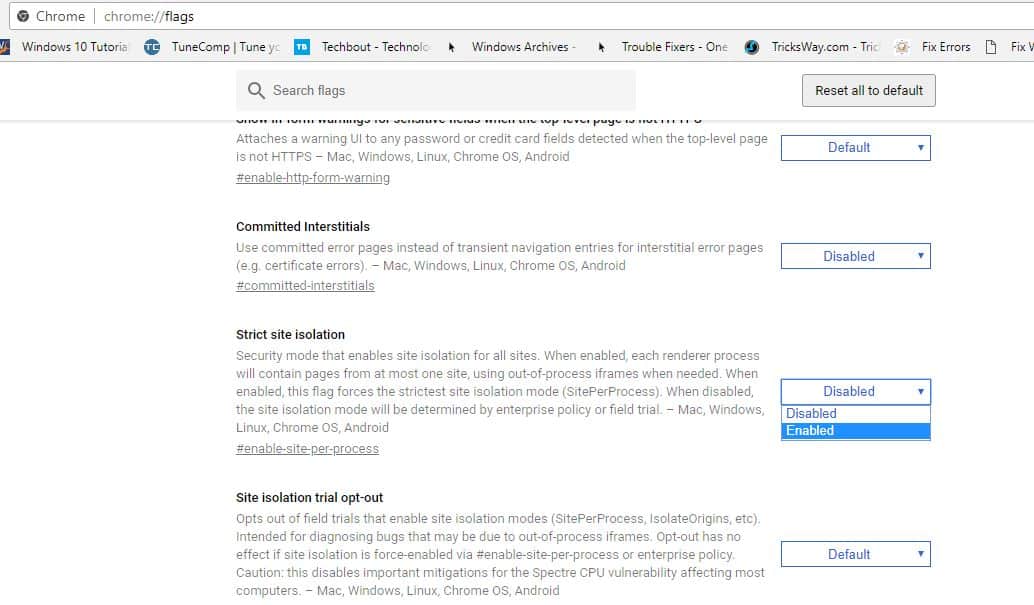Chrome Site Isolation Feature
Google described Site Isolation as an “additional security boundary between websites,” and as a way to prevent malicious sites from messing with the code of legitimate sites. The site isolation function is designed to protecting PCs from the known Specter and Meltdown vulnerabilities but will lead to an increase in the RAM used by Google Chrome.
1 Chrome Site Isolation Feature2 Consume more memory2.1 How to enable Site isolation on Chrome
With Site Isolation enabled, such attacks aren’t possible because each site domain runs in a separate browser process which contains data from one domain alone, and not multiple sites at once, at Chrome used to do before Site Isolation. Furthermore, Site Isolation also destroys a site’s process and creates a new one if a user navigates to a different site inside the same tab, keeping isolation at the site-level and not at the tab level, as its name implies. Charlie Reis, a software engineer at Google, explained:
Consume more memory
Google’s site isolation feature is a major change to Chrome. It affects a core part of the browser called the renderer, which turns website programming code into actual pixels on your phone or laptop screen. With site isolation, Chrome splits renderers into separate computing processes more often to wall off data better. Chrome memory usage will increase across Windows, Mac, and Chrome OS as a result of this change, but Google is working to reduce the impact. “Our team continues to work hard to optimize this behavior to keep Chrome both fast and secure,” Unfortunately, that means Chrome needs more memory. The increase is about 10 to 13 percent for people with lots of tabs open, Google said in a project document. Google says that this is just one phase of the Site Isolation project and that it is working on improving the security as well as optimizing the browser to keep it fast and effective. Users should expect some improvements in the coming months, but for now expect some serious RAM usage while browsing through Chrome.
How to enable Site isolation on Chrome
The isolation feature is disabled by default on Chrome, but you can use the following steps to enable it. Open Chrome. Type chrome://flags in the address bar and press Enter. Scroll down and find Strict site isolation. Click the Enable button to turn on the feature.
A separate report also suggests Google is working on a Chrome redesign, which has been spotted on Canary for Windows, Linux and Chrome OS. Canary is an experimental version of Chrome where Google adds the latest updates to Chrome before pushing it out to the main browser. As per the reports, the new material design brings a new address bar, refreshed tab shapes and colors, redesigned three-dot dropdown menu, among other things. What do you think about the site isolation introduced in Chrome? Did you Enabled this feature on your chrome browser its causing Extra RAM memory on your System let us know on comments below. Also Read Difference between static RAM and dynamic RAM, Which is better?