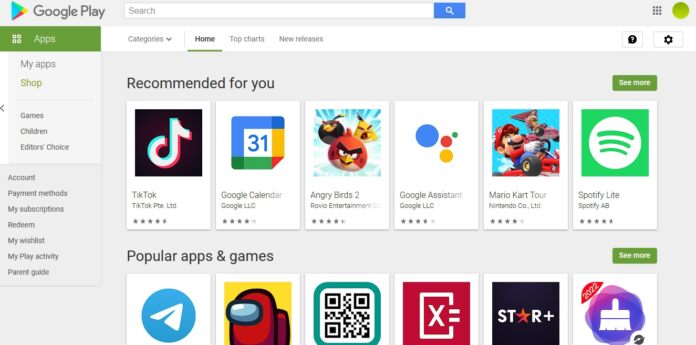Google takes 15-30% in commission from all in-app purchases, with the amount depending on which tier the app is in. Match Group argues Google forces users into paying through their own mechanisms despite making it seem like users have a choice of payment methods: “Google lured app developers to its platform with assurances that we could offer users a choice over how to pay for the services they want. But once it monopolized the market for Android app distribution with Google Play by riding the coattails of the most popular app developers, Google sought to ban alternative in-app payment processing services so it could take a cut of nearly every in-app transaction on Android.”
Google Hits Back
Google is not taking the accusations in stride and has hit back with a stern blog post denouncing Match Group’s claims. According to the search giant, the lawsuit is cynical and Match Group is looking to get a free ride on Google’s back. “Many other developers recognize the value of Google Play and are partnering with us to grow the ecosystem in a responsible way, but Match Group is attempting to freeload off our investments rather than being a responsible partner. Now, after years of reaping the benefits of Google Play, Match Group is doing all it can to avoid paying for the enormous benefits it receives–including misusing the courts, lobbying policymakers, and even suggesting to investors that alternative billing systems would exempt them from paying for the valuable services they receive from Google Play.”
Google also offers the following details that is says defend its Play Store practices: Fees cover all Google Play services, not just payments. Play Store fees are the lowest amongst all major app stores. Google is the only major app store offering choice in billing Android is the only platform where Match Group has alternative distribution choices.
Google also points the finger at Match Group, saying regulators are looking into the company’s own subscription practices for fraud. The company says it will fight the claims, so expect this one to rumble on. Tip of the day: Did you know that your data and privacy might be at risk if you run Windows without encryption? A bootable USB with a live-linux distribution is often just enough to gain access to all of your files. If you want to change that, check out our detailed BitLocker guide where we show you how to turn on encryption for your system disk or any other drive you might be using in your computer.