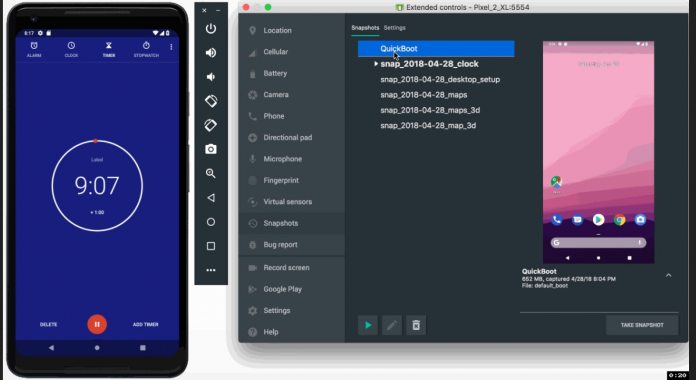Android Studio 3.2 was first announced back at Google I/O 2019 and works with the new Android 9 Pie OS. Jamal Eason, product manager for Android, explains how the studio has been refined in the months since I/O: “Android Studio 3.2 is the best way for app developers to cut into the latest Android 9 Pie release and build the new Android App bundle. Since announcing this update of Android Studio at Google I/O ’18, we have refined and polished over 20 new features and focused our efforts on improving the quality for this stable release of Android Studio 3.2.” As the .2 numbering suggests, this is not a new version release. Last year’s Android Studio 3.0 brought wholesale changes to the development platform. This year, things are a little more incremental with the launch of version 3.2. Still, as Eason says, there are 20 new features available to developers. So, not a giant leap, but still an important evolutionary one. For example, it is the first version of the Studio to support Android App Bundle. This is Google’s new publishing format which promises better-optimized applications. With the Android App Bundle, users can get smaller apps, with preview users boasting size reductions of between 11 and 64 percent compared to before. Another noteworthy improvement is an Energy Profiler. Google explains this gives developers more control over battery diagnostics to improve battery life.
Emulator Snapshots
In terms of the Emulator, we have seen it score Hyper-V and AMD processor support in recent months. With today’s launch, the Android emulator now supports snapshots. These are a familiar tool in other virtualization products, so it is good they are available on the Android Studio. Snapshots give dev’s the ability to capture a virtual mobile device. “On top of these major features, there are 20 new features plus many under-the-hood quality refinements in Android Studio 3.2,” Eason says. “By using Android Studio 3.2, you can also develop for the latest technologies ranging from Android Jetpack to the latest in Google Artificial Intelligence (AI) APIs with Android Slices.” If you are interested in Android Studio 3.2, you can download it from the Android Developers website here. If you are working on an Android app and want a head start why not check out some best practices before diving into the development process.