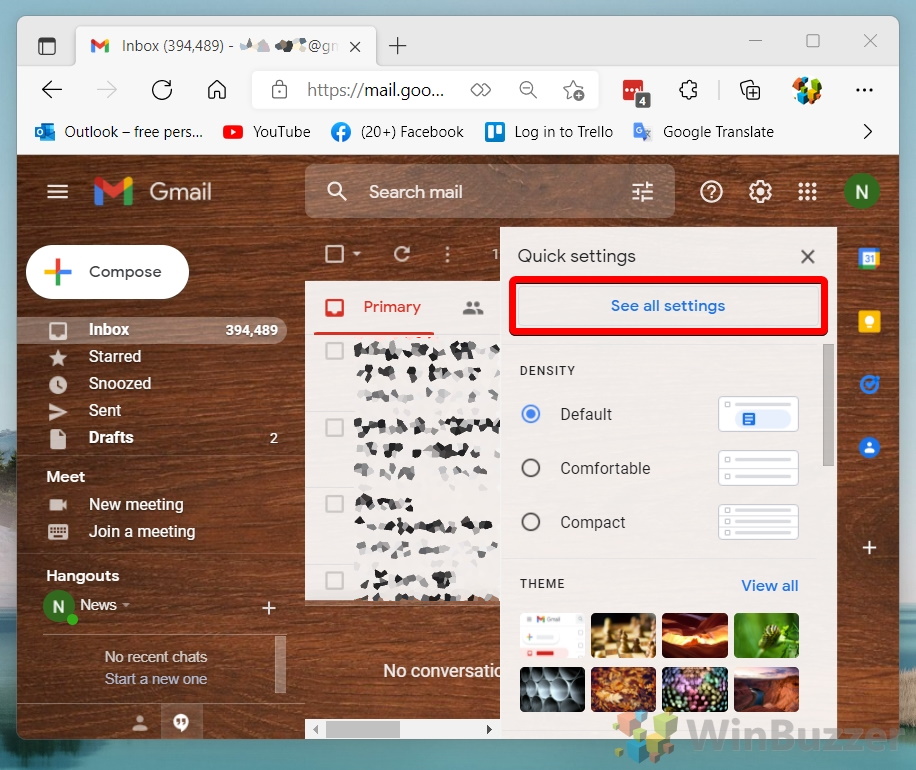1 How to Create a New Folder in Gmail2 Extra: How to Create an Email Signature in Gmail3 Extra: How to Delete a Gmail Account
Gmail folders vs labels Folders in Gmail are called labels. Labels work similarly to folders in Outlook, but there’s a key difference: an email can belong to multiple labels without being duplicated. Still, folders and labels are similar enough that we’ll use both names throughout this guide. With that disclaimer, here’s how to add a folder in Gmail:
How to Create a New Folder in Gmail
Extra: How to Create an Email Signature in Gmail
Now that you know how to add a new folder in Gmail, why not spruce up your communications more by following our guide on how to create an email signature? It only takes a few minutes to add extra professionalism to your emails.
Extra: How to Delete a Gmail Account
While you’re organizing, you might also want to delete your old Gmail accounts. You can follow our guide to learn how to do so.