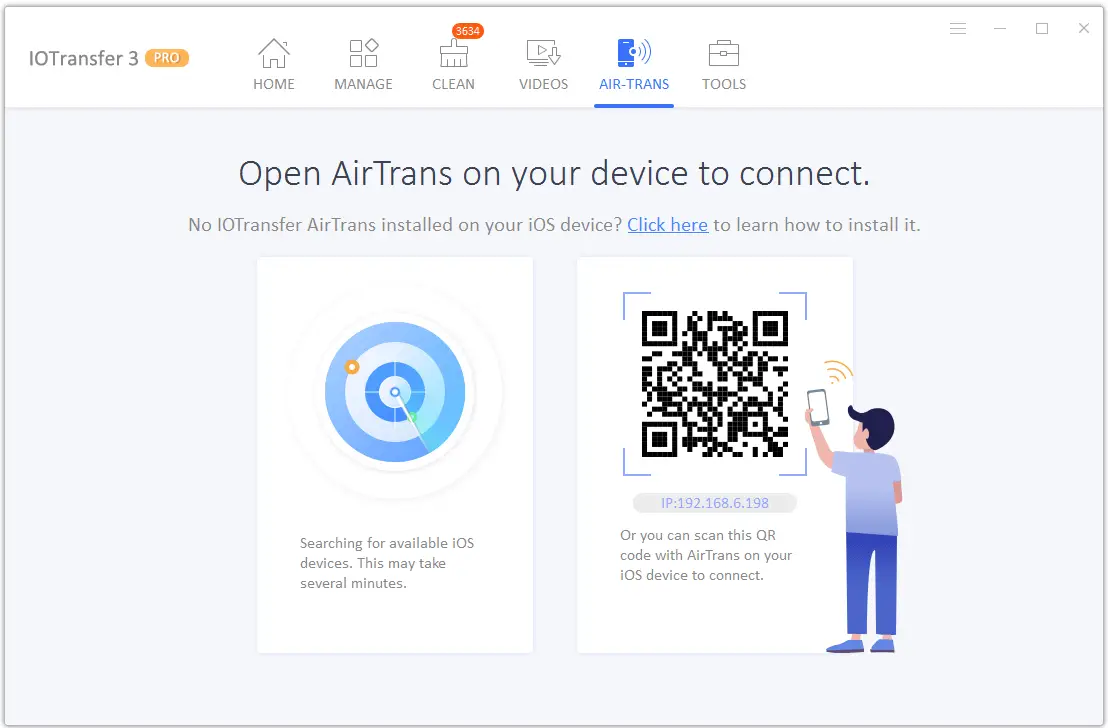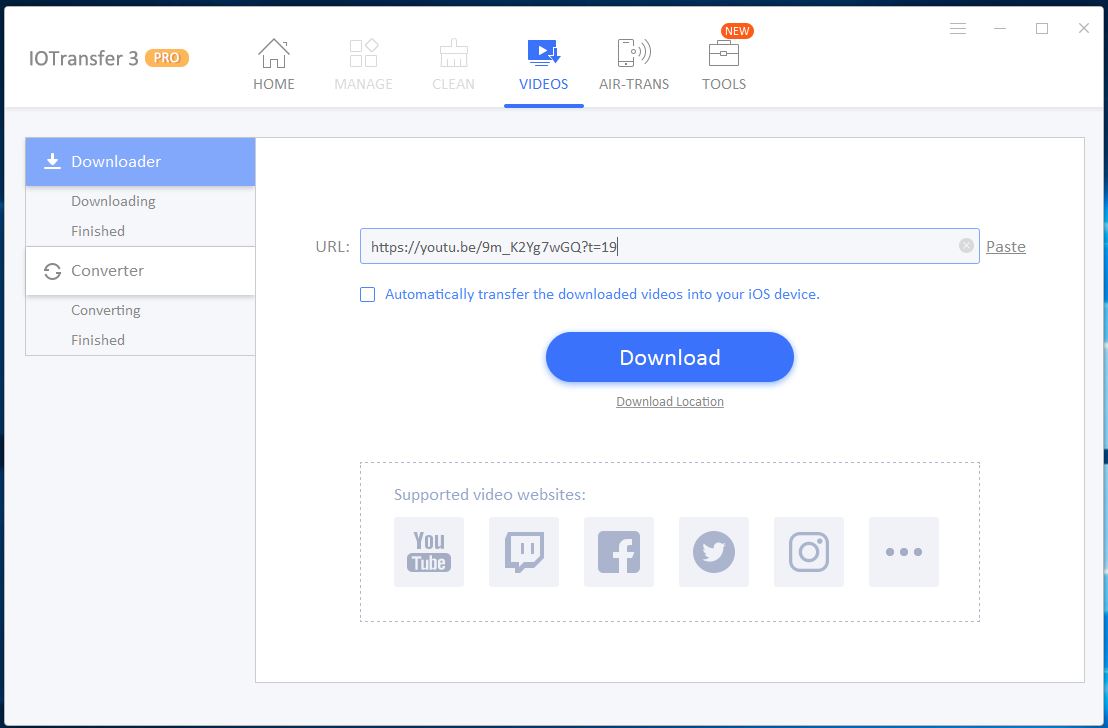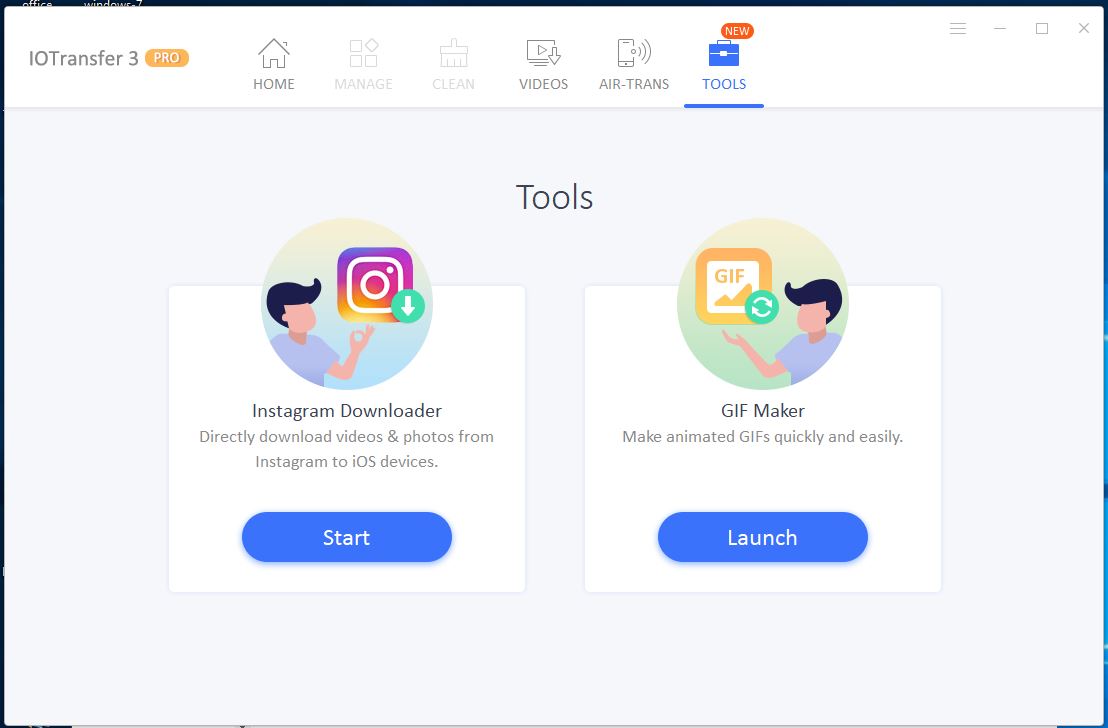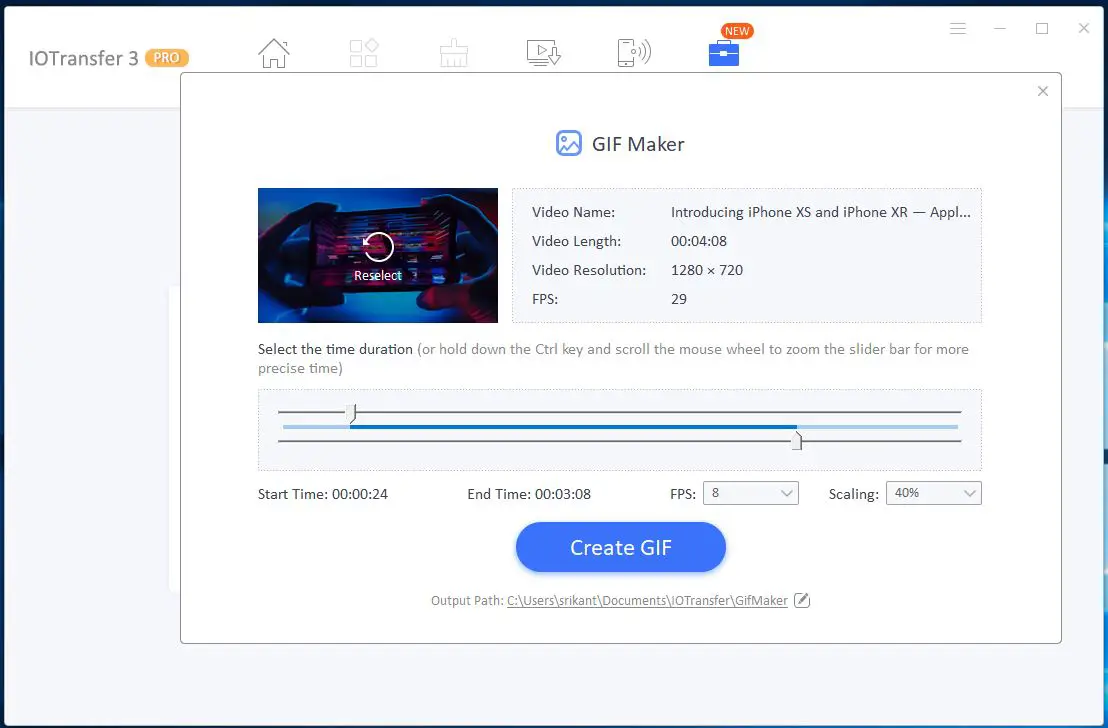Is IOTransfer 3 good iTunes alternative?
Currently, using iTunes to manage and transfer files between iPhone and Windows PC But not happy with the restrictions of iTunes and iCloud, Looking for iTunes alternative? You Can go with IOTransfer 3, that Allows seamlessly transfer music, videos, photos, and contacts from a connected iOS device to a PC. It’s also bundled with a powerful video downloader and Converter, brand new Air-Trans ( Wireless Transfer ), Deep Phone Cleaner, Instagram photo downloader and Free Online GIF maker that make the software perfect alternative of iTunes.
1 Is IOTransfer 3 good iTunes alternative?2 Amazing Features of iOTransfer 32.1 Transfer iOS Files within Only 1 Click2.2 Download Online Videos from More than 100 Mainstream sites2.3 Transfer iOS data over Wi-Fi (Air-Trans)2.4 Clear iPhone cache, cookies, and junk files2.5 Support and convert iOS 11’s HEIC image format to jpg2.6 Creates animated GIFs in seconds3 How To Convert YouTube Video to Animated GIF
Amazing Features of iOTransfer 3
IOTransfer 3.2.0.1120 is the latest program from IOTransfer Studio that allows Users to shift their files around from various devices to keep everything available, whether you are using an iPhone, an iPad or a personal computer. Here some amazing features of iOTransfer 3 iOS device manager.
Transfer iOS Files within Only 1 Click
Its one-click Transfer Feature allows directly transfer any file or media ( Photos, Music, Videos, Contacts, Documents, and more) from the iOS device to your Windows PC. On Home Screen click Transfer to PC button and select the file you wish to transfer.
Download Online Videos from More than 100 Mainstream sites
The software is bundled a powerful online video downloader that allows you to download videos from 100+ online streaming websites like YouTube, FaceBook, Vimeo, VidMate, etc to PC/iPhone/iPad/iPod so that you can watch them offline. Also The software is well versed with the task of converting videos to other audio or video formats like MP4, AVI, MKV, FLV, MP3 and more.
Transfer iOS data over Wi-Fi (Air-Trans)
Its brand new AirTran feature allows you to wirelessly transfer music, photos, videos and etc between iPhone, iPad and computer via WiFi. Also, you can Easily and safely manage, backup and bulk-delete files in the local WiFi network. So that you can completely get rid of USB cable and iTunes. However, to activate this feature you have to download AirTrans app from App Store for your iOS device. Now you can connect both devices by clicking “Start Transfer” button in PC and then scanning QR Code by using AirTrans app in your iOS device.
Clear iPhone cache, cookies, and junk files
And its Deep clean feature quickly scan your iPhone or iPad to remove useless files from your device to free up more space and memory without the intervention of any third-party app or software
Support and convert iOS 11’s HEIC image format to jpg
It also supports the iOS 11’s HEIC image format and allows to convert the HEIC image format to JPG in just one-click without losing quality and save directly to your photos folder.
Creates animated GIFs in seconds
The latest version IOTransfer 3.2.0.1120 Added IOTransfer GIF maker to create high-quality GIFs with videos on YouTube, Facebook or Instagram, etc., and transfer to your iPhone, iPad and iPod.
How To Convert YouTube Video to Animated GIF
If you are wondering how the software works, let’s take a look at How To Convert YouTube Video to Animated GIF.
First of all Download and install IOTransfer 3 from IOStudio official site.The company offers a 7days free trial to try IOTransfer 3 all features, Activate the free trial.on Web browser Visit youtube.com and copy the link URL you looking to create GIF animationHere on IOTransfer application move to Video Section and paste the link.There is Option available to convert the video to a different format, change the video download location, or Automatically transfer downloaded video to iOS device.Click Download and wait a few minutes to analyze and download the video on your local device.
After That, move to Tools, Here under GIF maker select launch.
Then click on Add Video and select the youtube video path, that you previously downloaded.Then Adjust the start time, End Time, FPS and Scaling as your requirement.When you are ready, Click Create GIF Button.
That’s all, the software quickly converts the video to high-quality GIF image. After that click open GIF location to view the image.
Note: The Convert time depends on Video length. Here a quick video tutorial shows how to convert any video into GIF
What’s more?
The latest version Introduced Instagram downloader, Directly downloads videos & photos from Instagram to iOS devicesVideo Converter now supports adding files by drag and drop.From contacts, now you can import/Export Outlook and Google contacts in CSV format.AirTran is optimized to transfer files faster and more stable
Overall IOTransfer 3 is a simple yet effective iOS device management software for Anyone who is looking for a better iTunes alternative. The best part of this software is the Air-trans wireless transfer, IOS Junk Clean tool and in addition, you are getting a powerful online video downloader with a Video conversion feature. Try the IOTransfer7 day free trial before making the decision to purchase the pro version. If you have already tried this tool, do share the experience and opinions on the comments below. Also, Read
iTunes (Windows Store Version) won’t open on Windows 10? Here 5 Solutions to fix! Solved: iTunes Doesn’t Recognize iPhone on Windows 10 How to Transfer Photos from iPhone to Windows Computer without iTunes