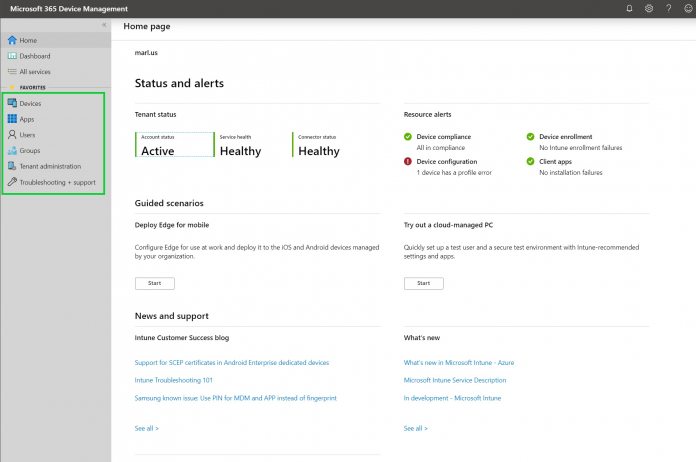On Microsoft 365, users have had accessed to a simplified administration for end-to-end scenarios for some time. With this workspace, admins can access devices and apps across an organization. Microsoft says it has now streamlined this Microsoft 365 admin experience through Intune. This new experience has been available in preview and is now generally available. It is worth noting the streamlined admin experience is specifically for the specialist workspace on Microsoft 365. Customers of Intune who use Azure portal can continue to do so as normal. Looking at the new admin area, Microsoft has made the navigation process far more efficient. Features have been grouped together and menu items have been replaced by elements for admin management. For example, sections now include groups, users, apps, and devices.
Devices – View devices, create and assign device policies and configuration Apps – Create and assign apps, app policies and app configuration Users – View and manage users for your organization Groups — View and manage users for your organization Tenant Administration – Infrequent but important configuration for your Intune tenant Troubleshooting & Support
Device Management Home Page
Also part of the new redesign is a home page where admins can quickly check service health and the feature list: “The home page will improve the overall response time and help administrators proactively address outstanding alerts or issues before they create large-scale helpdesk events. This is also a great way for newer administrators to discover additional functionality in Intune, for example, if someone who is an expert with on-premises Windows management is exploring the world of cloud-attached management.” Microsoft also points to platform filters, allowing users to filter single or multiple platforms. Windows, iOS, Android, and macOS are all supported.