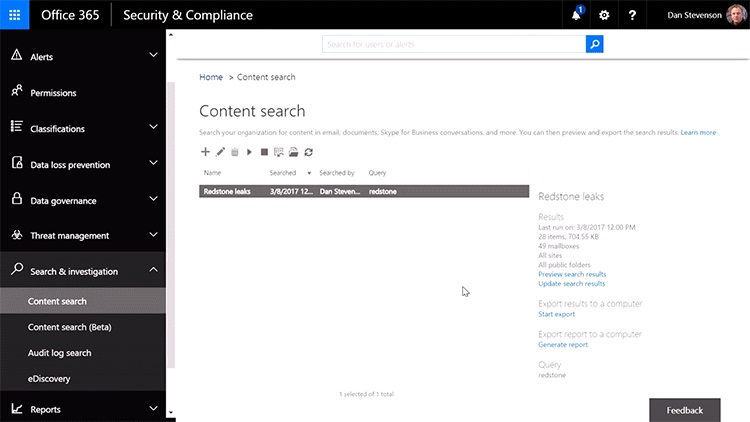Microsoft announced Teams back in November as part of Office 365 and has been available as a preview since then. The Redmond giant describes Teams as a “hub for teamwork” which offers an enhanced meeting experience. The app is available on Windows, Android, iOS, Mac, while there is also a web application. Microsoft Teams features Skype video and audio calls, Office 365 integration (Word, Excel, and PowerPoint files), OneDrive support and much more.
Microsoft Teams’ features
Since the launch of Teams’ preview, more than 50.000 companies worldwide started using Microsoft’s chat-based workspace. The company added more than 100 new features to Microsoft Teams since November and here are the most significant ones:
1-on-1 calling on mobile, including video calling on Android Support for public teams, which anyone in an organization can discover and join Mobile management with Microsoft Intune Ability to email a channel Support for screen readers, high contrast, and keyboard-only navigation
Turning on Microsoft Teams
As mentioned before, Microsoft’s chat-based workspace is part of Office 365. Admins who want to turn on Microsoft Teams should open the Office 365 admin center, click on Settings, Services & Add-ins, and choose Microsoft Teams. From the Office 365 admin center, administrators can also:
Choose how users’ profiles are configured Turn off video and screen sharing in calls and meetings Control whether to allow various kinds of content (animated images, memes, and stickers) Turn off support for tabs from Microsoft partners or side-loaded applications Choose whether to use bots
Bots in Microsoft Teams
Competing against chat apps such as Slack, Google´s new Hangouts Chat, and Hickup, Microsoft Teams should have its own bots. And Microsoft has made sure it does, initially offering more than 15 bots, with more to come in the future. Here is the list of the available bots in Microsoft Teams: Custom bots are also available for Microsoft Teams, while developers can use the Microsoft Bot Framework to make bots of their own.
Microsoft Teams vs. Slack: 85 million vs. 4 million users
Back in November, when Microsoft announces Microsoft Teams, it became clear that the app would become a competitor for Slack. To put things into perspective, Teams has now become available for 85 million active users of Office 365, while Slack has 4 million daily users and 1.25 million paying users. It’s safe to assume that Microsoft Teams will chip away at Slack’s current and potential users, as long as the app gets new integrations constantly. Microsoft has promised that “more than 150 integrations are available or coming soon” at Teams.