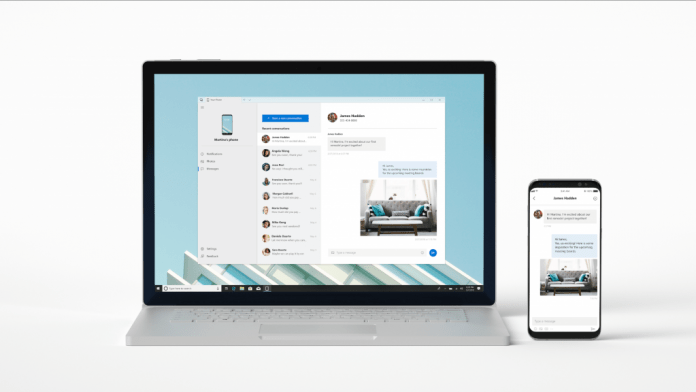If you are unfamiliar with Your Phone, it is a service that lets users mirror their Android smartphone on a Windows 10 PC. As interesting as the feature is, in preview it has been limited. Microsoft promised it would allow Your Phone to connect Android applications to Windows 10. Microsoft has been working to make Your Phone more intelligent. Users can now view photos, text messages, and drag and drop files across Android to Windows. Adding notifications feels like a natural progression and provides more power to Your Phone. Users are now getting a near complete experience, allowing total access of their device on a PC. On a personal note, notifications will make may own experience of Your Phone better. It’s certainly the feature addition I have been waiting for.
— Windows Insider (@windowsinsider) July 2, 2019
Actionable Notifications
The next obvious step is for Microsoft to allow users to take action on those notification on Windows. For example, with this new update users can see notifications from WhatsApp but cannot reply on their Windows 10 PC. It is worth noting this update is for users running Windows 10 May 2019 Update (version 1903). It is also currently an Insider release. The applications is available from the Microsoft Store here and from the Google Play Store here. You will need both apps to sync between phone and PC.