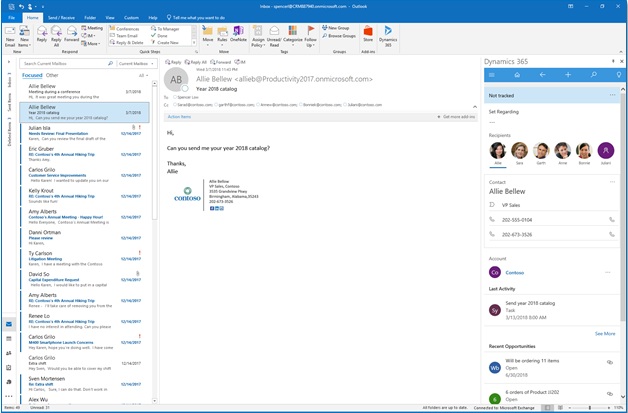The integration allows Outlook users to leverage Dynamics 365. By installing the application, a specific window for Dynamics will open next to a chosen Outlook email or calendar meeting. The service will provide Outlook with information about recipients, contacts, or record meeting data through a simple click. With this release, Microsoft is building on an update it launched for the app last week. Outlook is now running on version 9.0, so you will need to be on that build to get Dynamics. Some of the key new features available from the integration are:
The app now has the responsive user experience closer to Outlook by leveraging the components and design principles of Unified Interface. With this change, users can enjoy a consistent experience across browser, desktop, mobile and Outlook. Track an email or an appointment in Dynamics 365 App for Outlook and view the activity record right within Outlook. Create a new record in the app by using the quick create function. Pin and dock the Dynamics 365 App for Outlook in Outlook desktop and be more productive. Search Dynamics 365 to quickly get to your data. Drill down to view Dynamics 365 records within the app.
Dynamics 365
The cloud-based SaaS platform comes with custom-built applications. It is designed to give organizations quick app integrations for their cloud businesses. Applications within the CRM platform include Sales, Field Service, Marketing, Financials, Project Service Automation, and Customer Service. Launched in 2016, Dynamics 365 lets users get a customizable experience that allows them to access and pay for only the apps they want. The platform integrates with Office 365, Cortana Intelligence, and Power BI. Dynamics 365 also uses predictive intelligence, workflow optimization, and built-in insights.