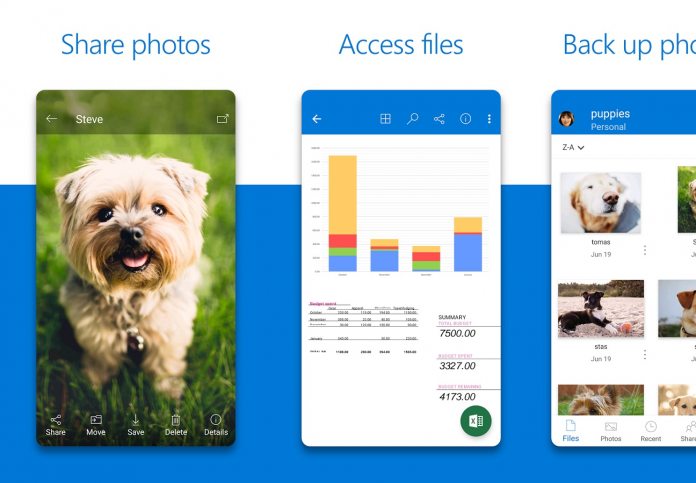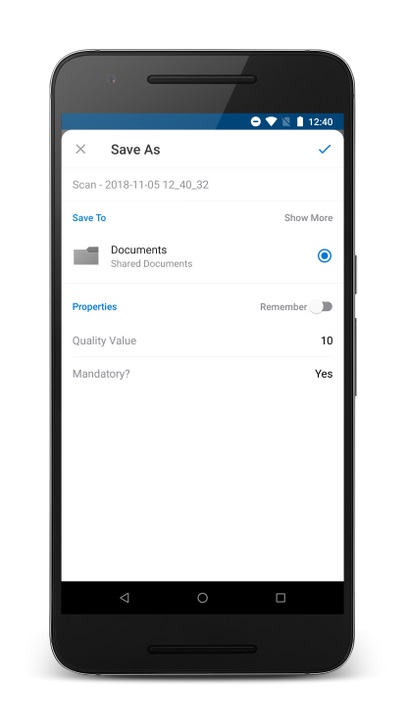In terms of iOS and Android versions of OneDrive, Microsoft has added a new Mobile Capture feature. With this capability, users can add metadata to images they take on their device. Mobile Capture works with normal images, documents, or other scanned items. OneDrive already allows users to take an image directly in the app, so you will not have to leave to use Mobile Capture. Once an image is selected, you can choose which added data to include. After scanning meeting notes, you’ll now be prompted to share them with other people that were invited to the meeting. The new feature uses the Microsoft Graph to figure out who you should be sending it to. Microsoft is also rolling out more intelligence features in November. Specifically, OneDrive on iOS and Android will now prompt you to share scanned items with other users in a meeting environment. The company has leveraged Microsoft Graph to power this feature by connecting directly to scans, files, and meetings.
OneDrive.com
Over on OneDrive.com, Microsoft says it wants to make the experience “simpler, faster, and more satisfying”. To that end, the company says the service now works more efficiently with Office files. Furthermore, improvements for non-Office files will be added in the future. A new file-management feature called Manage Access will come to OneDrive through November and December. With Manage Access, users can decide who is allowed to see their files.