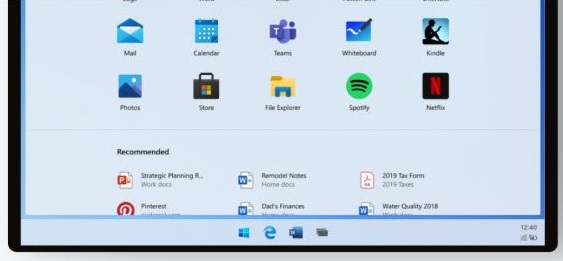Furthermore, Microsoft is touting an Instant-on capability. According to new Microsoft documentation found by WindowsLatest, Windows 10X will get what the company calls “Modern Standby”. Of course, this is already something available in Windows 10. It is an evolution of Microsoft’s Connected Standby idea, that first arrived with Windows 8.1. For Windows 10, the tool keeps the PC in a low-power idle state that allows its to maintain connection. Additionally, Modern Standby also allow background activity to continue, such as downloads, app activity, and updates. Yes, it is like how your smartphone will keep working behind the scenes even if the screen is off (effectively on standby). For Windows 10X, the addition of Modern Standby is important because the platform will exclusively run UWP (Universal Windows Platform) and PWA (Progressive Web Applications) apps. Thanks to the feature, the platform will keep apps running and operational in standby. Again, it is worth noting Windows 10 already has Modern Standby, although it is something of an unknown feature. Many PC users simply don’t know about this useful ability. We have a tutorial that shows you how to stay connected with Wi-Fi by enabling Modern Standby.
Coming Soon
While Microsoft initially slated Windows 10X for a 2020 release, the company now says it will arrive spring 2021. Earlier this month, the company rolled out the finalized launch preview of the platform. Windows 10X was firstly planned to launch with the dual-screen Surface Neo. Microsoft later said the Surface Neo has been postponed, although the company insists not cancelled outright. The COVID-19 pandemic forced the company to reevaluate the needs to customers. With that in mind, Microsoft said Windows 10X would debut on single screen laptops. Those new laptops will arrive in 2021. Tip of the day: Fast startup (a.k.a hiberboot, hybrid boot, hybrid shutdown) is a power setting that adjusts the OS’ behavior when it starts up and shuts down. Though it is unlikely fast startup will seriously harm your computer, there are a few reasons you might want to disable it following our tutorial.