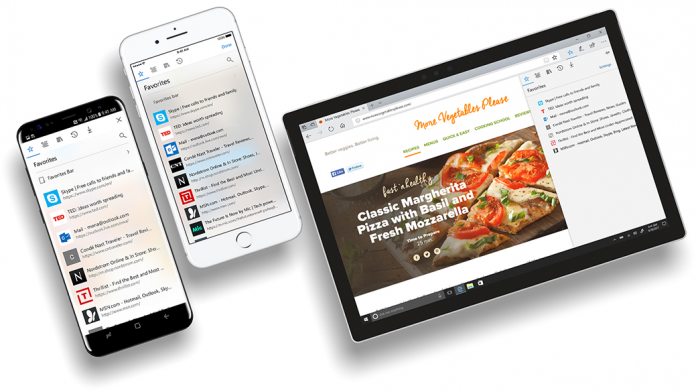Changes have come to iPad, the Pro now supporting the command key for quick shortcuts and less touch input. The update also includes design tweaks for the hub, bundling downloads, reading lists, favorites, and more in a more intuitive manner. Changes also extend to Edge on iPad, which now makes better use of the device’s features.
Microsoft Edge for Android
Microsoft Edge for Android has also received improvements, though some quite niche. The team has pushed the version to 42.0.0.2025 and enabled parental controls on its beta channel. They work about how you’d expect, letting parents control what content their children see. This ensures they’ll have similar features as on PC, allowing their children’s browsing to sync across devices yet stay safe. It also improves Edge’s reading functionality, which is surprisingly well-rounded for a browser. Performance increases come to other areas too, making the already snappy browser even faster. Edge first landed on iOS and Android in October of last year, but came to iPad and Android tablets late last month. This recent update seems geared towards those platforms, with such devices popular among children and reading being much more suited. We have no doubt improvements will continue in this regard, bringing it closer to its well-established competitors. You can download Microsoft Edge for Android and iOS from the official site.