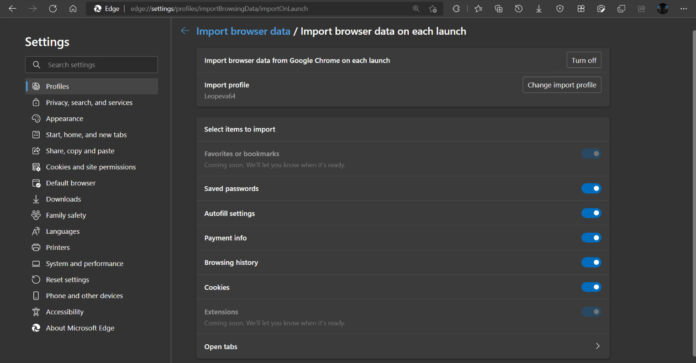Normally Edge will offer a prompt to import data from another browser during the initial launch. This allows you to easily take your passwords, bookmarks, open tabs, history and other information across browsers. However, there is currently no way to granularly choose which information to take. Microsoft is expanding on this feature to make it more flexible, starting with the Microsoft Edge 104 Canary release. Specifically, there are new settings where users can now choose what data Edge should bring along. Furthermore, Edge will now grab your data from Chrome every time it launches and automatically. That should make usage between the two browsers more seamless.
Details
This new import tool is available for users with a Microsoft Edge profile via settings and the new Import browser data > Import browser data on each launch > Turn on. With the feature enabled, choose your Chrome profile and select which items/categories you want to import. Users on Edge Canary can import passwords, payment data, cookies, open tabs, browsing history, and passwords. Bookmarks/favorites and extensions are currently not available, although Microsoft says they will add them in the future. This is a Canary build so it is still early days for this tool and it will be a few months before it comes to a launch-ready version of Edge. In fact, the new data drop tool is only available to select Canary users, with a wider rollout coming later. Tip of the day: It’s a good idea to backup your computer on a regular basis, and the most fool-proof way is to manually create a disk image and save it to an external hard drive.