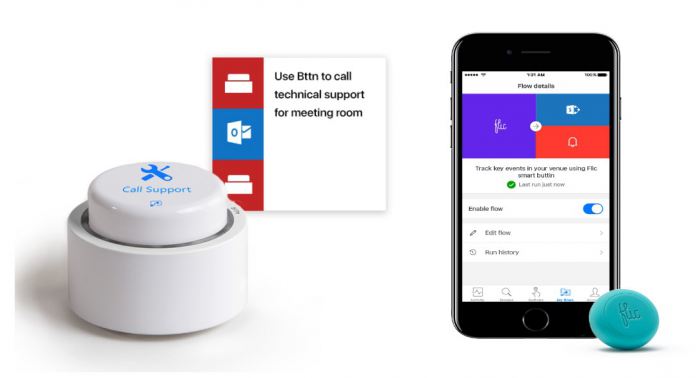However, the focus of Flow has always been time savings and ease of use. It makes automation simple, but it’s not always easy to access. This was solved somewhat by the ability to trigger flows from app or desktop, but that still requires fiddling around with a device.
Microsoft Flow Buttons
The tech giant’s answer to those struggles is the introduction of a real-life, physical button. Through a partnership with Shortcut Labs and Bttn, the company is introducing a range of physical triggers for events. This creates an easy solution for those unfamiliar with the technology. From the outside, it just feels like magic. Microsoft describes the following usage scenarios:
“Need a simple way to order more inventory in a production floor? Push the button. It will create a PO with approval in your CRM. Need a simple way to call Tech support in a conference room? Push the button. It will dispatch a mail to your support team, or open a support ticket in your system. Need a simple way to track your consulting work hours for various companies? Push the button. It will log your hours and location in an Excel file or a Google sheet.”
A single button will be able to support over 60 apps. Bttn allows for device-less functionality via internet connectivity, while Flic uses your iOS, Android or Mac device using Bluetooth. It’s a major step towards further integration in the workplace and we could see many more tasks automated with ease. Microsoft has further guidance on physical button setups on the Flow blog.