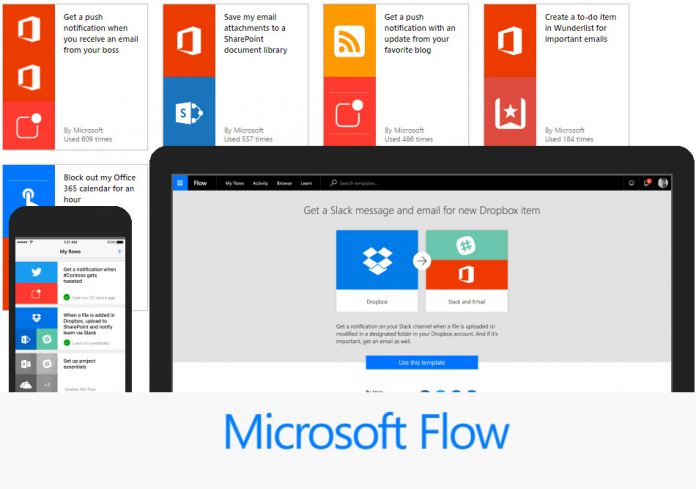This has a number of useful applications, including Microsoft’s new Approvals feature. The experience lets you create an approval workflow for SharePoint, Dynamics CRM, Twitter, Visual Studio Team Services, and more. Users can receive email notifications for this or manage requests through a new, unified approvals center.
Five New Services
As well as Approvals, Microsoft is adding four other popular services. These include:
“Benchmark Email – Online email marketing solution to engage subscribers, target an audience, send beautiful, responsive emails and track results. Capsule CRM – Online CRM for individuals, small businesses and sales teams wanting a simple, effective and affordable solution. LiveChat – LiveChat is an online customer service software with live support, help desk software and web analytics capabilities. Outlook Customer Manager – Outlook Customer Manager helps you to graduate from managing contacts to building relationships. It is part of the Office365 Business Premium subscription.”
Finally, Microsoft has made changes to the way the service retries actions. While Flow previously retired actions, it didn’t give details about each individual attempt. The latest update changes that, providing a much clearer interface. Clicking on failed flow lets you see how many retries there were, as well as what exactly the problem was. Naturally, that helps to diagnose problems and ensure your actions run without a hitch. It’s great to see the continual evolution of Microsoft Flow, and no doubt it will continue to grow. Check out the blog post for a tutorial on the latest features.