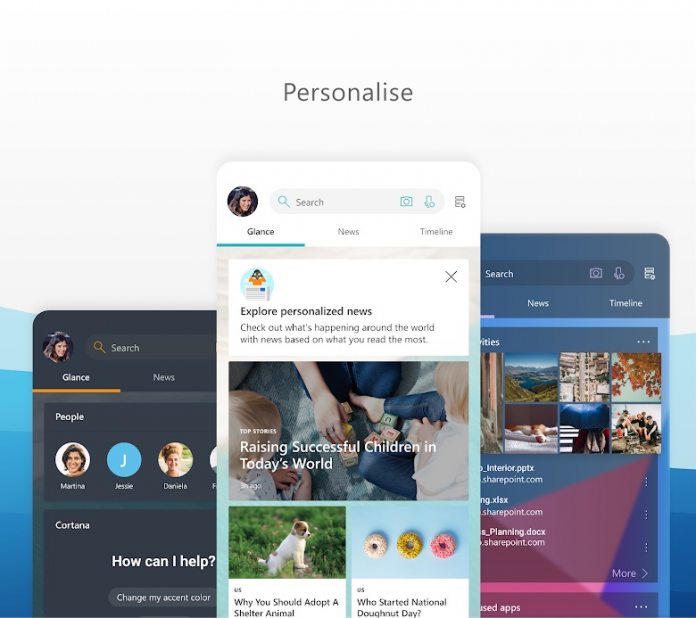As this is the last Launcher update of 2018, Microsoft has prepared a feature-rich experience. Leading the new abilities is Microsoft further expanding the power and availability of Sticky Notes. Over the year, Sticky Notes has received numerous updates this year. With Microsoft Launcher 5.1, Sticky Notes cards now show in Android. Elsewhere, another Microsoft service that has received love this year is joining the Launcher. Microsoft To-Do tasks now appear on the To-Do card alongside Outlook and Skype notes. Last month, we discussed Microsoft’s digital wellbeing service for Microsoft Launcher 5.1. Users can see screen uptime, app usage, and information such as when the device has been unlocked. Microsoft Launcher will display stats from 24 hours or the last week, depending on user choice. Users may recognize the functionality of the digital health feature as it closely resembles Apple’s iPhone Screen Time or Android’s Digital Wellbeing services. This feature represents another step of functionality for the Launcher as it increasingly becomes a one-stop-shop for Android users. Digital information is displayed on the Launcher in cards that appear on the right of the feed. Users can expand the cards to seem more detail on app and device usages. Features Below are all the features coming to Microsoft Launcher this month:
Track your screen time, app usage and phone unlocks with the new screen time card To Do card now shows tasks from apps like Microsoft To Do, Outlook and Skype Notes card now shows your Notes from Sticky Notes on Windows, Outlook and OneNote mobile Cortana now has an updated card with commute/traffic “Hey Cortana” as a beta feature for the en-us market Cortana support in the es-ES market Bing mini-answers shows you quick answers for stocks and currency
Microsoft Launcher is one of Microsoft’s most popular Android services, so it’s good to see the company is keeping up with new features and tools. As usual, you can download the app from the Google Play Store.