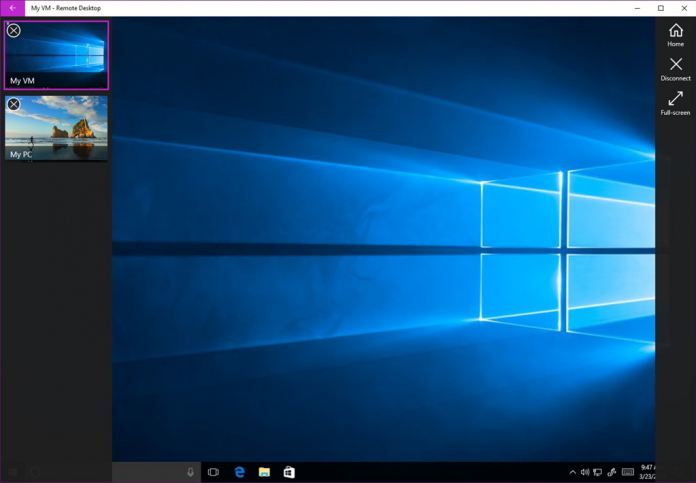This is a major update because Microsoft has not updated the application for over a year. Indeed, the last release for the Remote Desktop update on iPhone and iPad arrived in June 2018. Alongside a long feature list in version 10.0.0, Microsoft has committed to more regular update support. “It’s been well over a year since we last updated the Remote Desktop Client for iOS. However, we are back in the game with an exciting update, with many more to follow at a regular cadence from here on out.” Among the new additions to the Microsoft Remote Desktop experience is support for the Windows Virtual Desktop (WVD). Elsewhere, Microsoft has included an overhaul of the Connection Center UI. Speaking of UI, a new in-session UI when moving between connected PCs and apps has been added.
Full Changelog
Support for the Windows Virtual Desktop (WVD) service. Brand new Connection Center UI. Brand new in-session UI for switching between connected PCs and apps. New layout for the auxiliary on-screen keyboard. Improved external keyboard support. Support for SwiftPoint Bluetooth mice. Support for microphone redirection. ” ” local storage redirection. Support for camera redirection (Windows 10 1809 or later required). Support for new iPhone and iPad devices. Dark and light theme support. Control whether your phone can lock when connected to a remote PC or app. Collapse the in-session connection bar with a long-press on the Remote Desktop logo.
Microsoft Remote Desktop is a free-to-use app that gives users the tool to control a PC remotely on iOS and Android. To download the app, check out its App Store listing here.