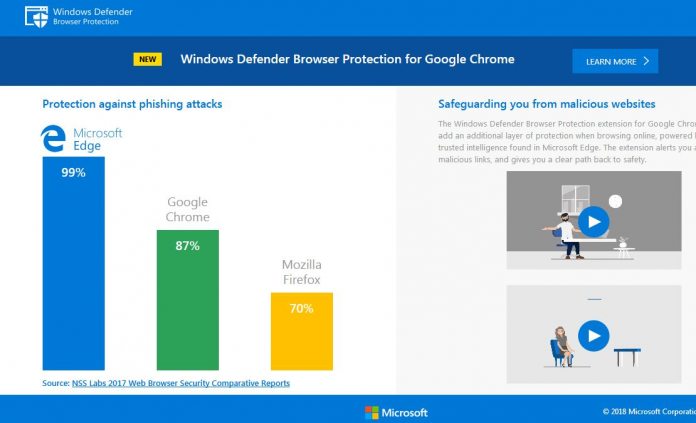The new Windows Defender extension can be downloaded from the Chrome Web Store. Microsoft says the extension provides added protection to Chrome against malware and phishing attack while browsing. This is achieved by using the same Windows Defender technology that Microsoft uses in Edge. Once installed, the extension acts as a real-time shield that notifies users when harmful sites arrive on the Chrome browser. Windows Defender Browser Protection consistently updates its list of known harmful websites. The extension will warn users when a malicious link is clicked in emails or others websites that are flagged as dangerous. When this happens, the extension will send a red warning screen that has a selectable sections with a “Back to Safety” button. Of course, Google already has its own version of this feature built into Chrome. However, Microsoft clearly thinks it can improve the rival browser. The company is also clearly showing users that they are missing out on robust security features by not using Microsoft Edge.
Effectiveness
In its official page for the tool, Microsoft says the extension is 99% effective at stopping phishing, whereas Chrome would only pick up 87%. “The Windows Defender Browser Protection extension for Google Chrome allows you to add an additional layer of protection when browsing online, powered by the same trusted intelligence found in Microsoft Edge. The extension alerts you about known malicious links, and gives you a clear path back to safety.”