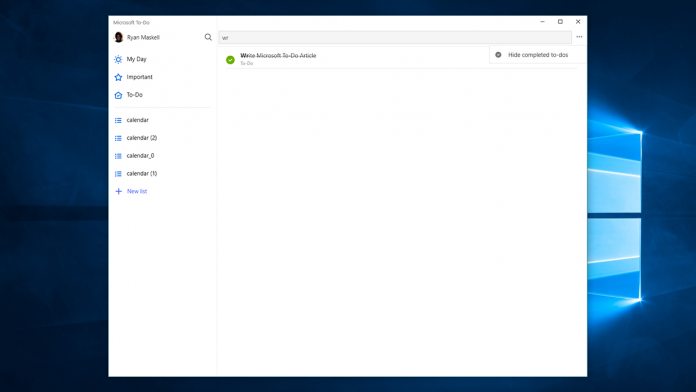For search, users will notice the ability to exclude certain tasks to make it easier to find what they want. Specifically, you can hide completed to-do’s via the ‘more’ menu in the top right corner. By default, To-Do search shows tasks in their order on your list, so this should help. It also reduces visual clutter, making it easier to focus on the right elements.
Navigation Improvements and Organization
More useful to some will be a minor addition to To-Do for Windows 10’s detail view. Previously, the only way to close the side panel was clicking an arrow in the bottom right corner. This felt cumbersome, and clicking back on the main window adds a task rather than closing it. With the latest update, you can now hit ESC to return to the normal view. Finally, this build removes an annoying bug that wouldn’t let users rearrange their lists. You can now drag and drop to reorganize at will. Though the former Wunderlist CEO has spoken about Microsoft’s struggles to integrate it in To-Do, it’s clear the company is making progress. There are still a number of important features missing, such as the ability to add files, but it’s getting closer every day. You can grab the latest version of Microsoft To-Do for Windows 10 below: [appbox windowsstore 9nblggh5r558]