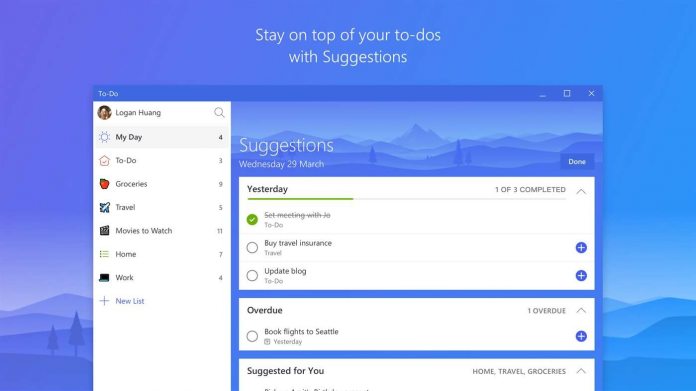Currently, Microsoft To-Do displays the first three items on the list in a regular tile or up to seven on a large one. It includes the completed status of the task for easy reference. As you’d expect, clicking the tile takes you to the To-Do app, where you can adjust things to your liking. This is a welcome change and brings To-Do a step closer to the convenience of Sticky Notes. For the forgetful, a constant reminder on the start menu could prove useful.
Microsoft To-Do 1.48.2102.0 Changelog
Thankfully, Microsoft has also introduced a feature for those who aren’t a fan of constant nagging: “Do you have too many late activities that you do not really want to think about today? We have improved accessibility to allow the various groups to be compressed and expanded into smart lists,” reads the changelog. This build also restores the ability to move a list activity after searching, as it was temporarily disabled. Finally, there have been improvements to the new Windows Ink gesture, bug fixes to the display order of lists, and general performance improvements. As always, you can grab the latest version of Microsoft To-Do from the Microsoft Store.