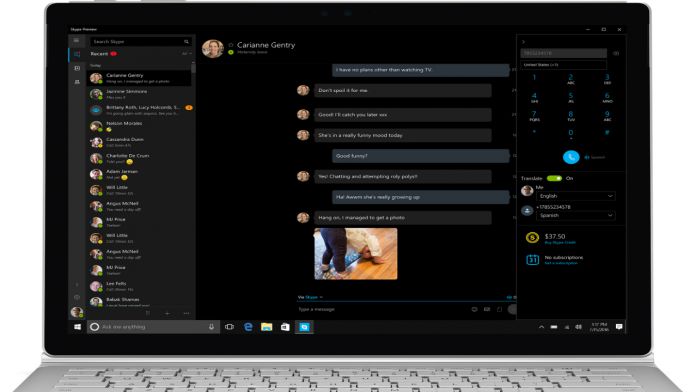Microsoft has been testing Skype Preview for around a year. The app is built off the company’s Universal Windows Platform (UWP) idea. This allows the same app to be synced and functional across all Windows 10 devices. We know the app was only in preview and would be fully released eventually. It debuted as Skype Preview last August when Microsoft rolled out the Windows 10 Anniversary Update. Since then, the company has continued to update the service. Skype for Windows 10 is actually the culmination of Microsoft’s plan to restore Skype as a unified service. The company had made the frankly bizarre decision to split up Skype services across various Windows apps.
Skype for Windows 10 Update
It fragmented the VOIP platform and frustrated users. Now available as a full Windows 10 app, the service is optimized for the OS. We guess some users still rocking the Win32 app will not be particularly compelled to update just yet. Microsoft’s normal Windows Skype and Skype Preview are not too different in terms of design or functionality. However, the company will almost certainly start putting its focus on Skype for Windows 10. Updates may dry up eventually on the Win32 app. If you have the means to upgrade to the newer app, it is probably worth doing so. As for version 11.13.115.0, it adds the following new features: Improved contacts access – Skype is now more deeply integrated with contacts from Windows 10. This allows users to enable and disable Skype access to your Windows contacts from the Settings app. Skype SMS support – Skype now gives the ability to send SMS messages through the normal paid SMS client. Microsoft says it is not possible to get replies this way. Specific message search – It is now easier to find specific content within a conversation. A search function now allows people to find specific text within a chat. Keyboard Shortcuts – Some new keyboard shortcuts have been added to make quick messaging simpler.