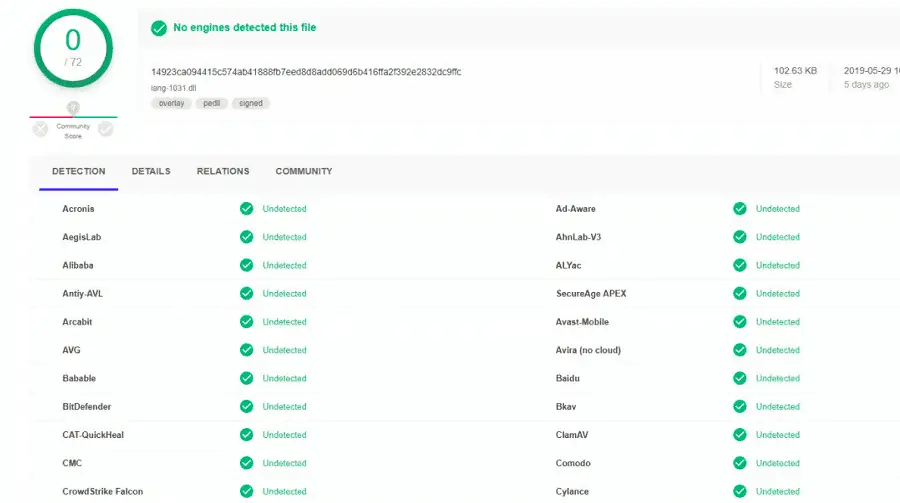What is FileRepMalware?
According to AVG, Avast or other third-party antivirus suites, FileRepMalware is a malicious file and a potential threat to computers. Previously this malware was known as Win32: Evo-gen and Its associated with a fraudulent KMSPICO (a Third-party tool used to activate windows 10 without purchasing the operating system). Avast and Avg Antivirus engines most commonly report on the possible danger of a file or website.
1 What is FileRepMalware?2 How to deal with FileRepMalware?2.1 Scan with VirusTotal2.2 Remove FileRepMalware with Malwarebytes2.3 Remove FileRepMalware2.4 Remove FileRepMalware from Internet browsers
This malware is known to cause decreases the overall performance of windows 10, Create security holes, and allow browsers to track users activities which is a serious breach of privacy.
How to deal with FileRepMalware?
While scanning the windows system antivirus software find FileRepMalware low reputation score, because it’s not been added to the antivirus cleanset or the file is not signed by any publisher or the antivirus does not trust the signature. To avoid suspected malware activities, you should start deleting FileRepMalware ASAP.
Scan with VirusTotal
If you suspect that you might be dealing with a false positive, the quickest way to determine whether the threat is real is to upload the file to VirusTotal. This malware aggregator will test the suspicious file with 50+ malware scanners to figure out whether the file is actually infected or not.
Right-click on the file in your antivirus page and select the option to open/check its location.Visit the virustotal official site here, select the option Choose fileUpload the suspicious file and let Virustotal tell you about the safety status of the file.
Remove FileRepMalware with Malwarebytes
If the file is declared a threat by VirusTotal scans you would need to remove the malware from your computer.
First, download and install Malwarebytes from this source.Once downloaded run a Deep scan on your computer to ensure all infections are removed.
Remove FileRepMalware
There are chances the filerepmalware virus comes bundled with a cracked program or application. Open the control panel and uninstall/remove any potentially unwanted programs by following the steps below.
Press the Windows key + R, type control panel and click ok to open the control panel,Under Programs, select Uninstall a program.In the uninstall programs window, look for any potentially unwanted programs, select these entries and click “Uninstall” or “Remove”.
Remove FileRepMalware from Internet browsers
If you noticed unwanted popups or excessive amounts of advertisements while browsing, Then remove potentially malicious files and then reset your web browser by following the steps below.
Open Internet Explorer, and click on the Gear icon (IE menu) on the top-right corner of the browser.Pick Manage Add-ons.You will see a Manage Add-ons window. Here, look for FileRepMalware and other suspicious plugins. Click on these entries and select Disable.Next open Internet options and select the Advanced tab then Select Reset.
Google Chrome Click the Chrome menu icon Google Chrome menu icon (at the top right corner of Google Chrome), select “More tools” and click “Extensions”. Disable all installed chrome extensions and check the browser behavior. I If none above methods work to remove FileRepMalware then start windows in safe mode, and perform a full system scan. Also read:
Antivirus vs VPN, Do You really Need Both of these protection service?10 Warning Signs that Your Windows 10 is Virus Malware InfectedWhy Windows 10 Computer Is Running Slowly? (6 Reasons with solutions)Defined Relationship Between Network Security and Internet SecurityWindows 10 Stuck Preparing Automatic Repair? Here is how to fix