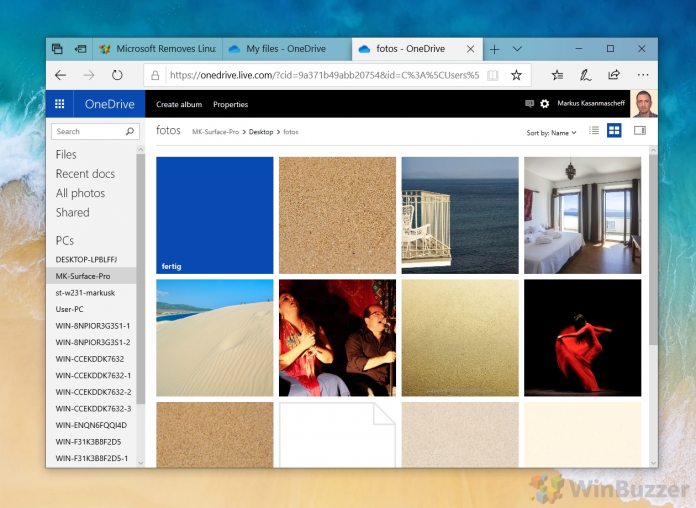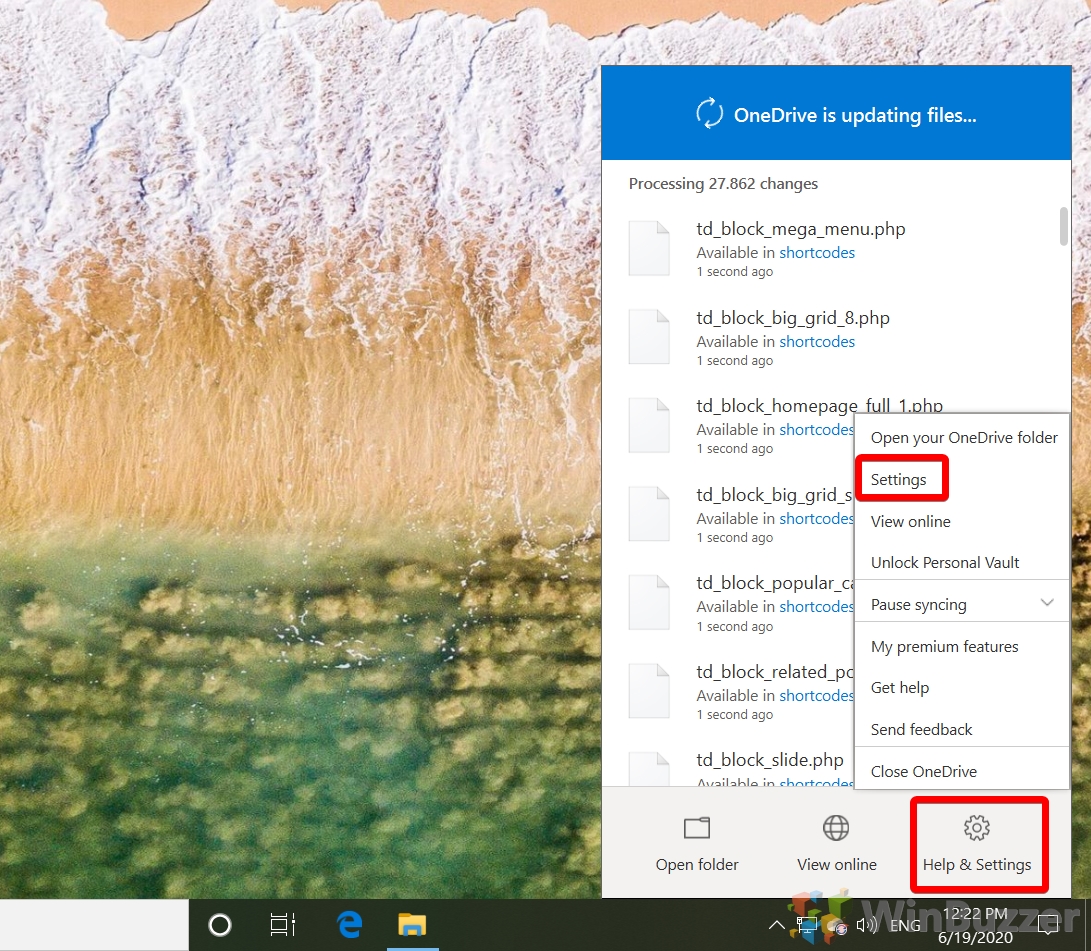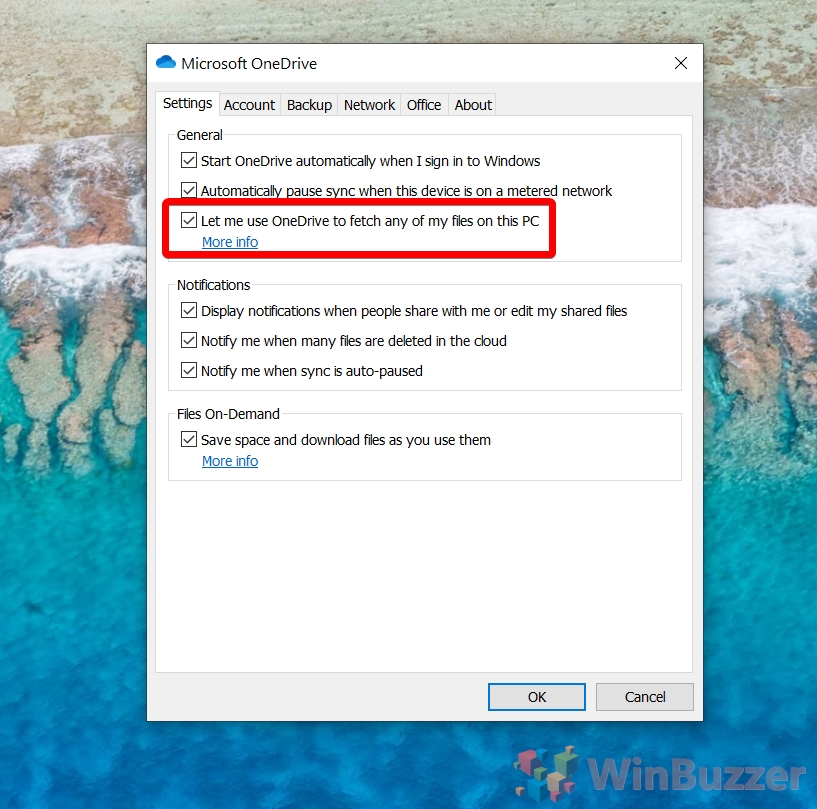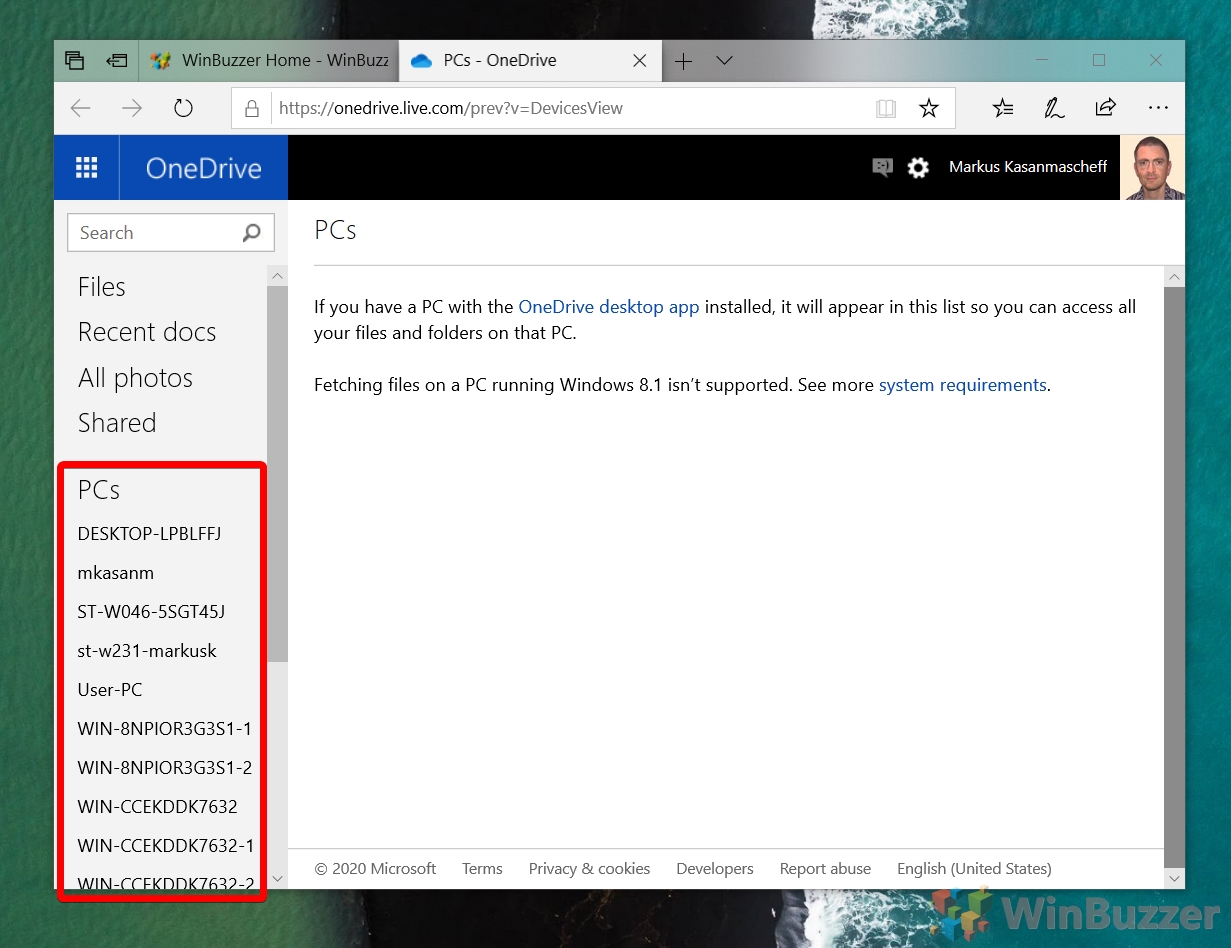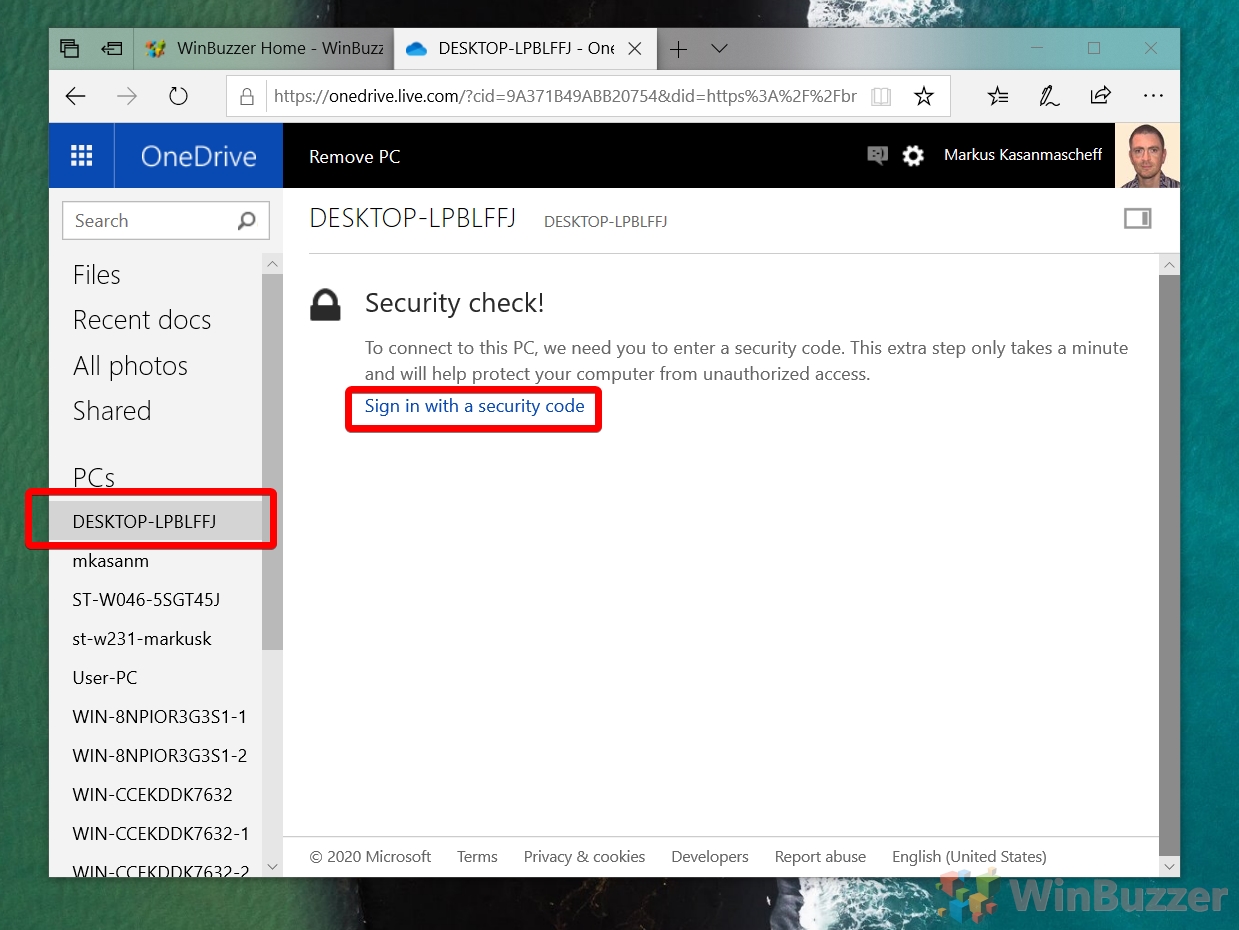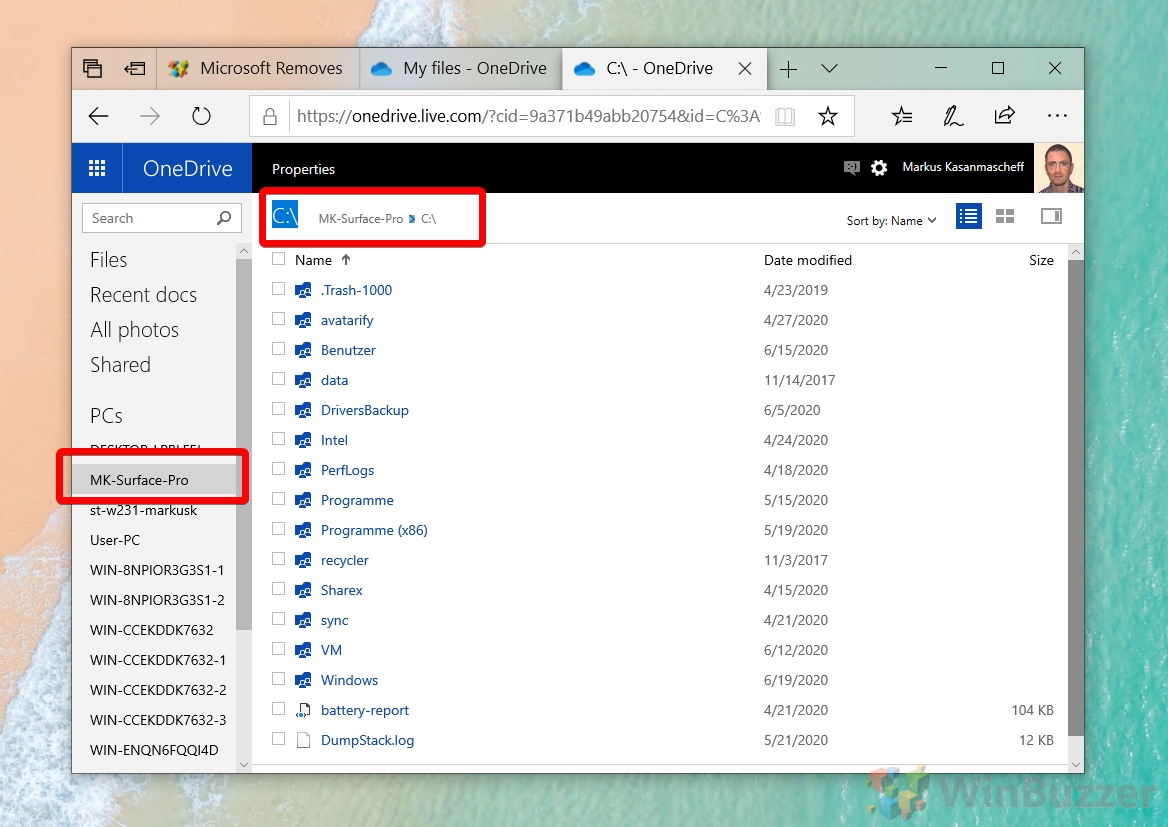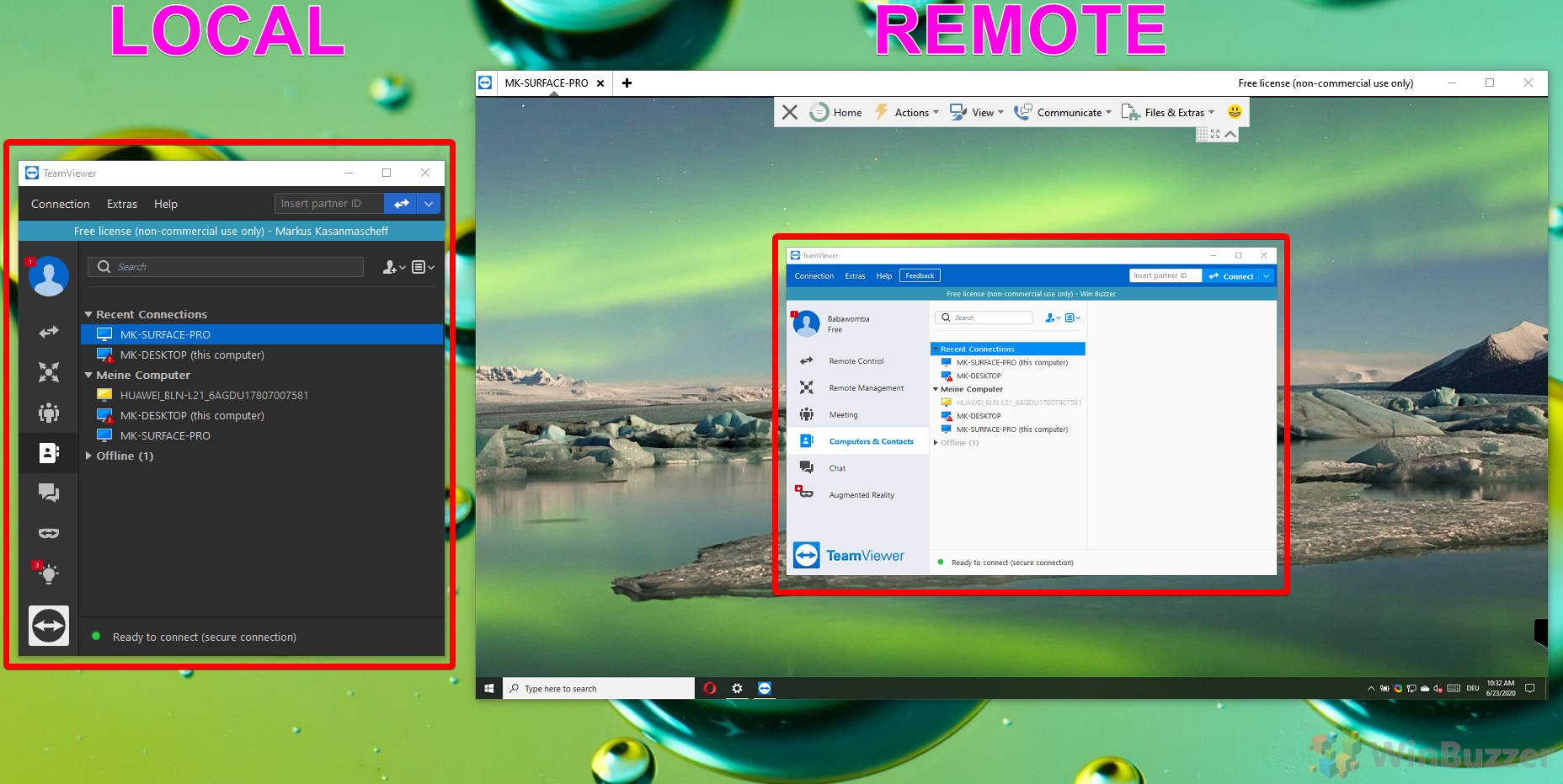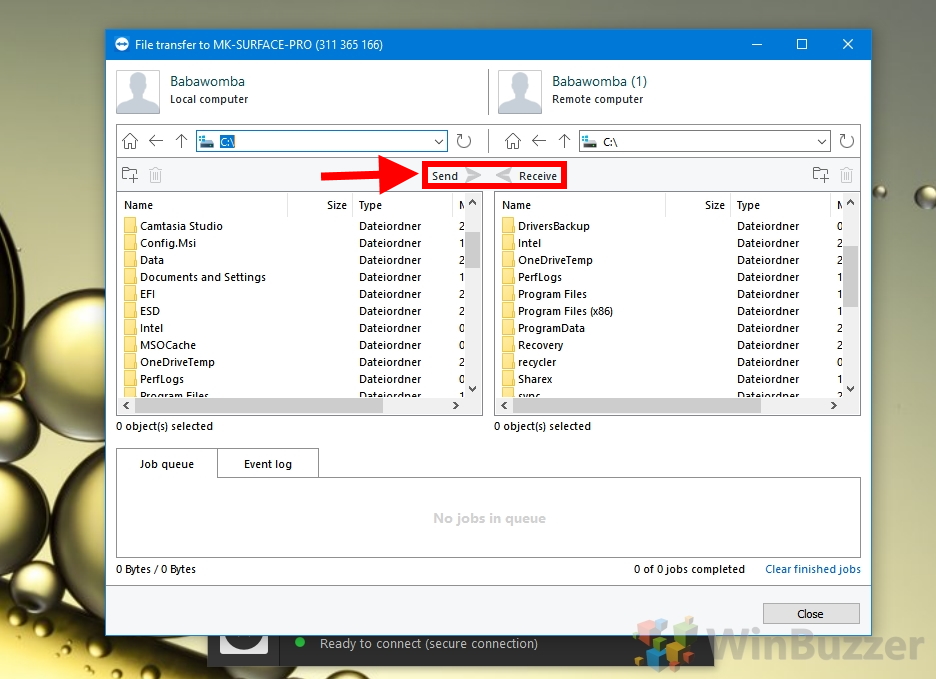1 How to activate OneDrive Fetch Files for Single Devices2 How to Use OneDrive Fetch Files to Access Files on a Remote PC3 How to Use TeamViewer to Fetch Files from a Remote PC
This feature works on Windows 10 and Windows 7, but not 8.1, Microsoft’s older OSes, or Mac. It’s particularly useful if you’re work from home a couple of times a week or often switch between a laptop. OneDrive fetch differs from regular OneDrive sync in that it lets you grab any file on your PC. It doesn’t need to be in your OneDrive, Documents, Pictures, or Desktop folder – it can be in Program Files or any random directory. All OneDrive fetch files requires is for the other PC to be powered on and signed into the same account. Alternative to OneDrive Fetch Files: Teamviewer Unfortunately, Microsoft plans to discontinue OneDrive fetch files for PC on July 31, 2020. That gives you just over a month to make use of this rather useful feature. But there are other options available. If you want to continute to remoteley access all files without uploading them to the cloud, you can use TeamViewer as a free replacement for the OneDrive Fetch Files Feature. You will also still be able to fetch files from a PC the long way – by syncing files to OneDrive first and accessing them from the web browser – or you can automatically sync files directly between all of your PCs using OneDrive.
How to Use OneDrive Fetch Files to Access Files on a Remote PC
How to Use TeamViewer to Fetch Files from a Remote PC