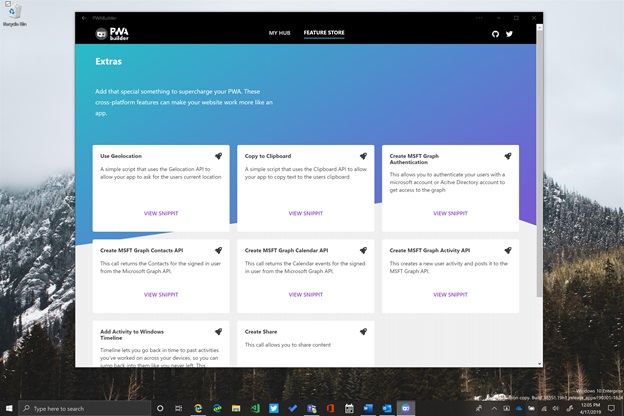Like other Windows 10 programs, the “Open With” option will appear on a right click dialog box for PWAs. Users will be able to select which program they want to open the PWA in or a default service. Currently available in Microsoft Edge previews, the feature is available on edge://flags. Of course, to make this feature worthwhile, Microsoft is working on the ability for PWAs to open in multiple protocols. Essentially, this means multiple Windows 10 apps will be able to handle the protocols without Edge needing to be the in the middle. Microsoft explains how this works in a Chromium post: “Previously, web app protocol handlers relied on the browser OS registration to register new protocols with the OS. Since an app registered with Windows (e.g.: the browser), can only register one handler per protocol, this created a problem for when web apps wanted to handle the same protocol. This was also a problem when the same app in multiple profiles was installed. “We solved this by creating a custom disambiguation dialog that would let the user pick the right app to handle a protocol launch and registering the browser as the handler with the OS instead. However, that solution has many disadvantages, particularly around UX. More about that in the one-pager linked below.” You can also check out this technical document by Microsoft’s Fabio Rocha to know the finer details of how this works.
PWAs Open on Start
Last year, Microsoft made PWAs seem like a more seamless integration on Windows 10 by enabling them to run on start through Microsoft Edge on Windows and Mac. Microsoft is throwing its weight behind PWAs on Windows and Edge. Some abilities Microsoft has introduced include custom tile bars, and transitioning some web services to PWA. While the “Run on OS login” ability does what it says on the tin, allowing PWAs to run when Windows 10 or Mac starts. Tip of the day: Though many VPN providers have their own apps, you can in many cases connect to a VPN in Windows 10 without any third-party software. This is ideal if you have a self-hosted VPN or if you’re using a PC with restricted permissions. In our tutorial, we’re showing you how to connect to a VPN in Windows 10.