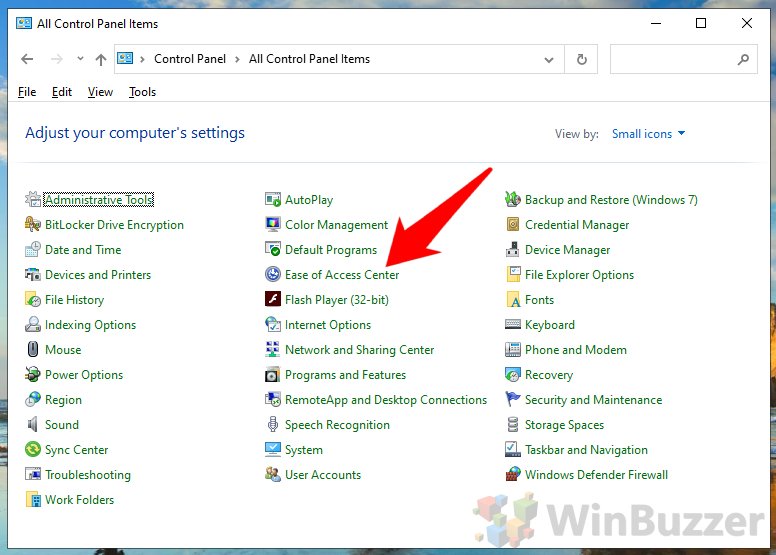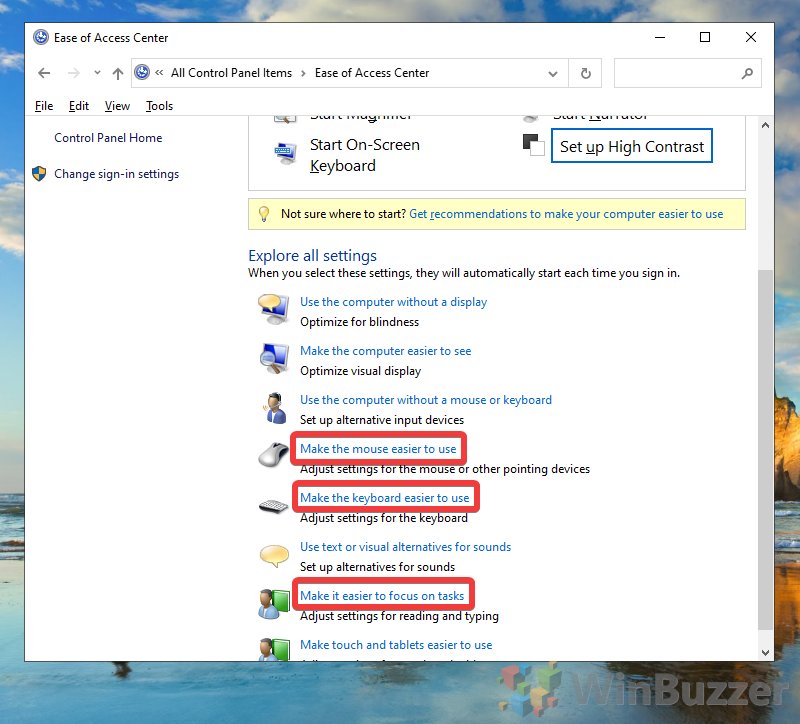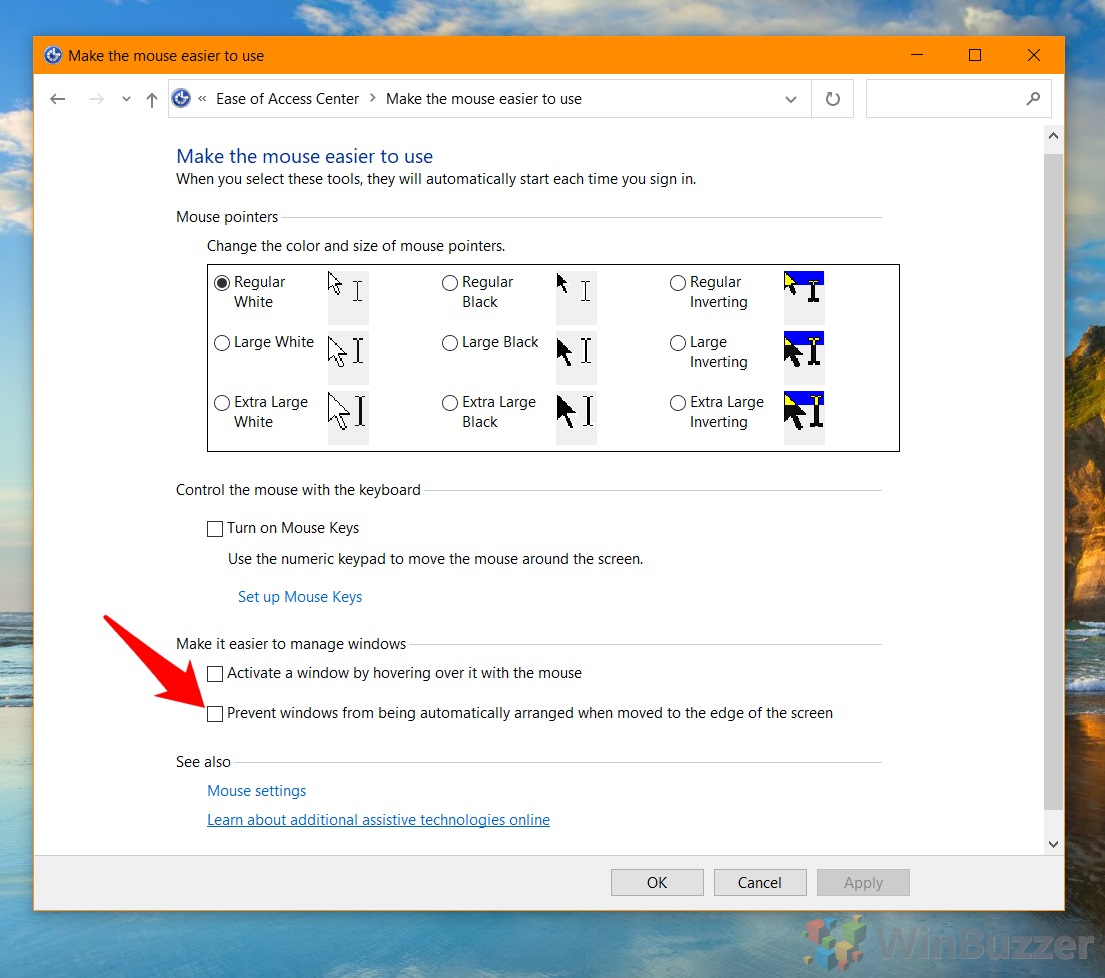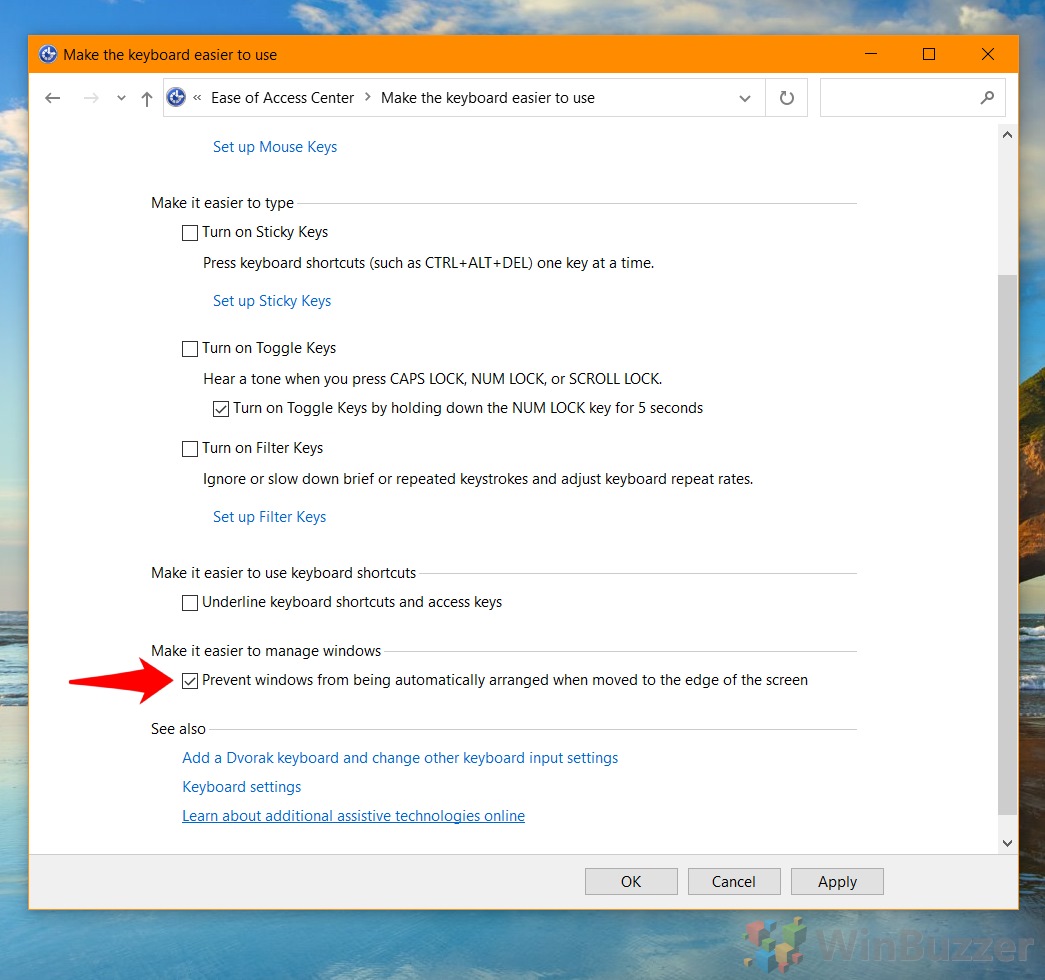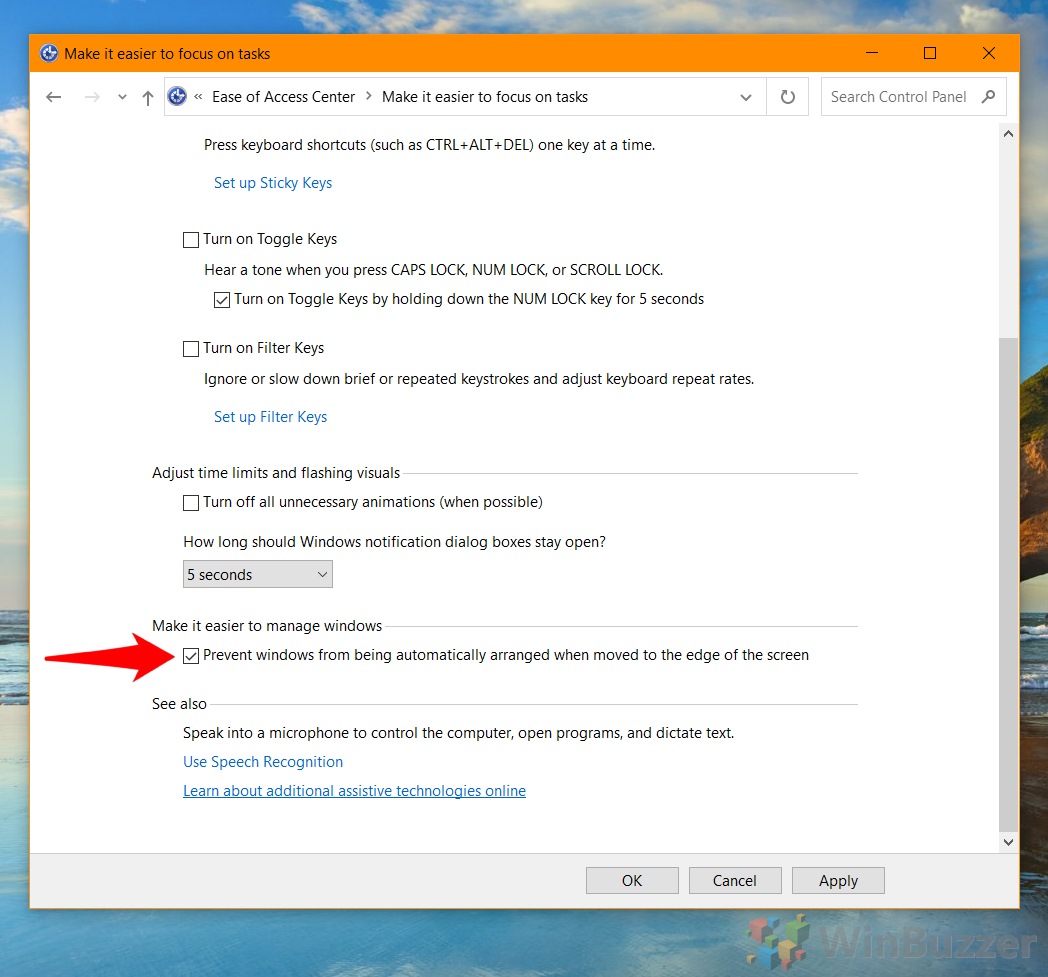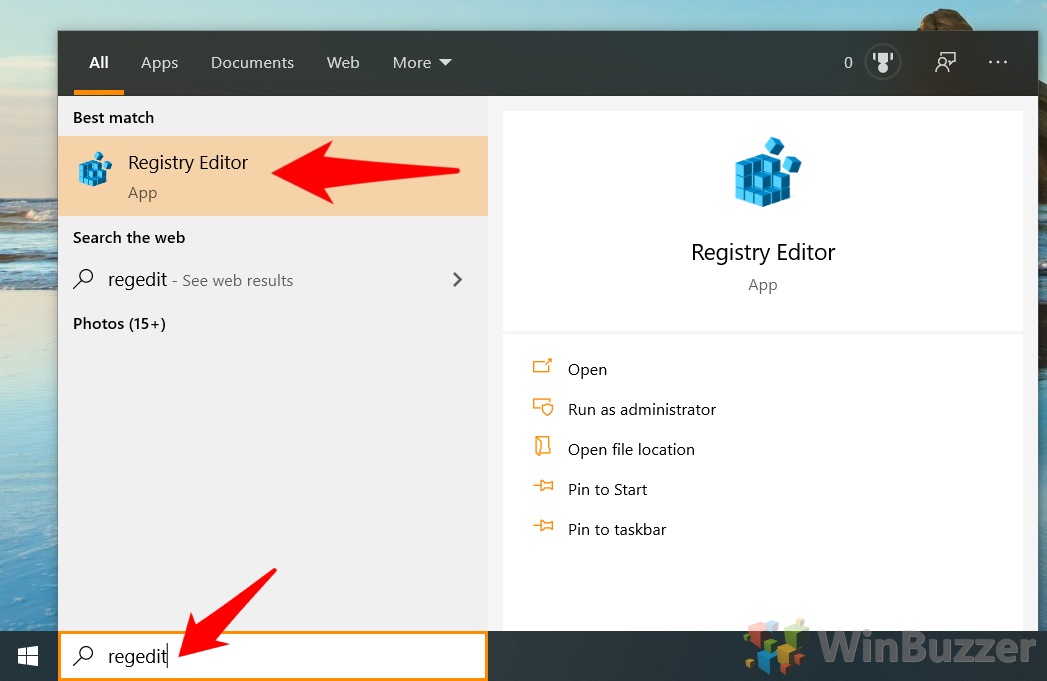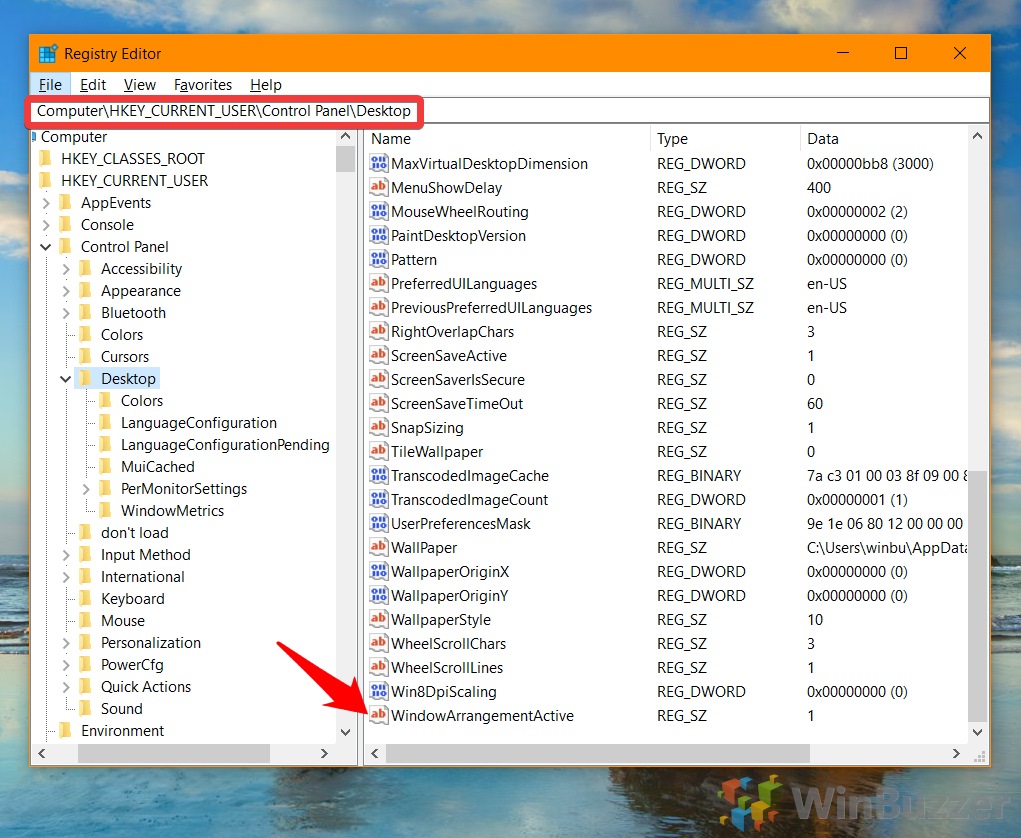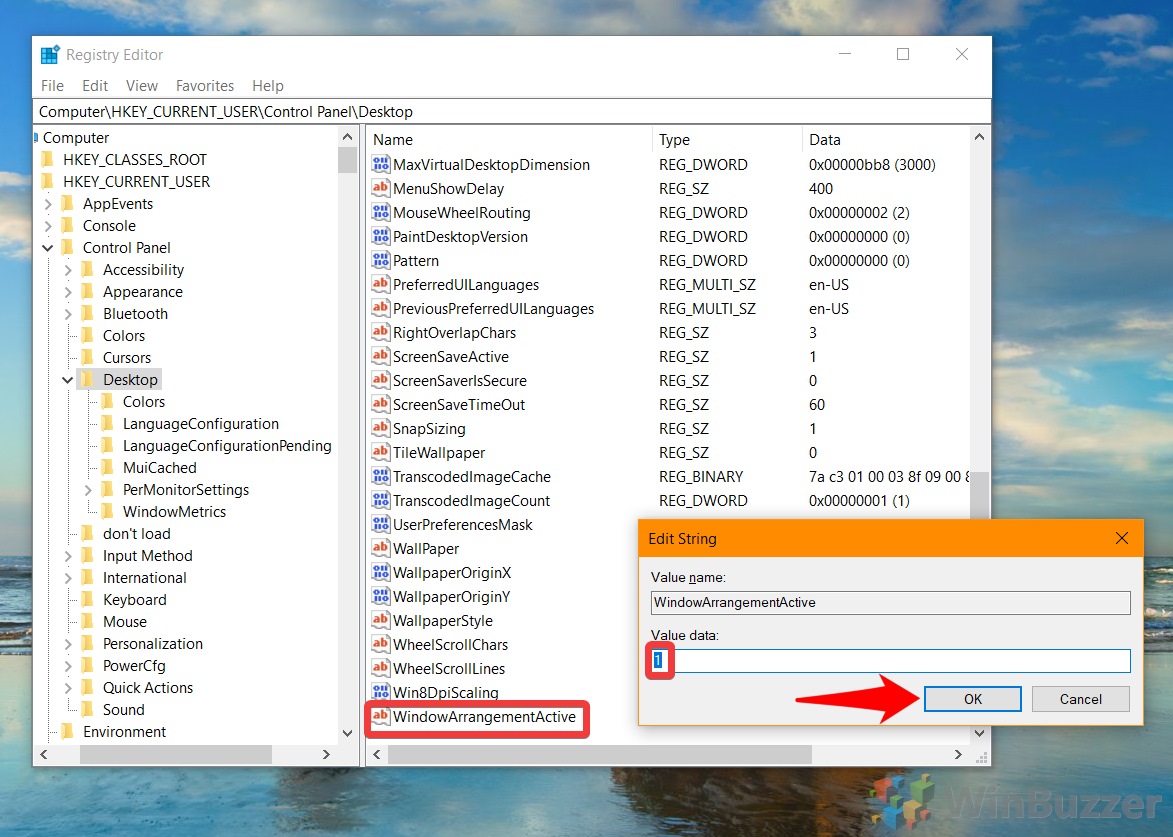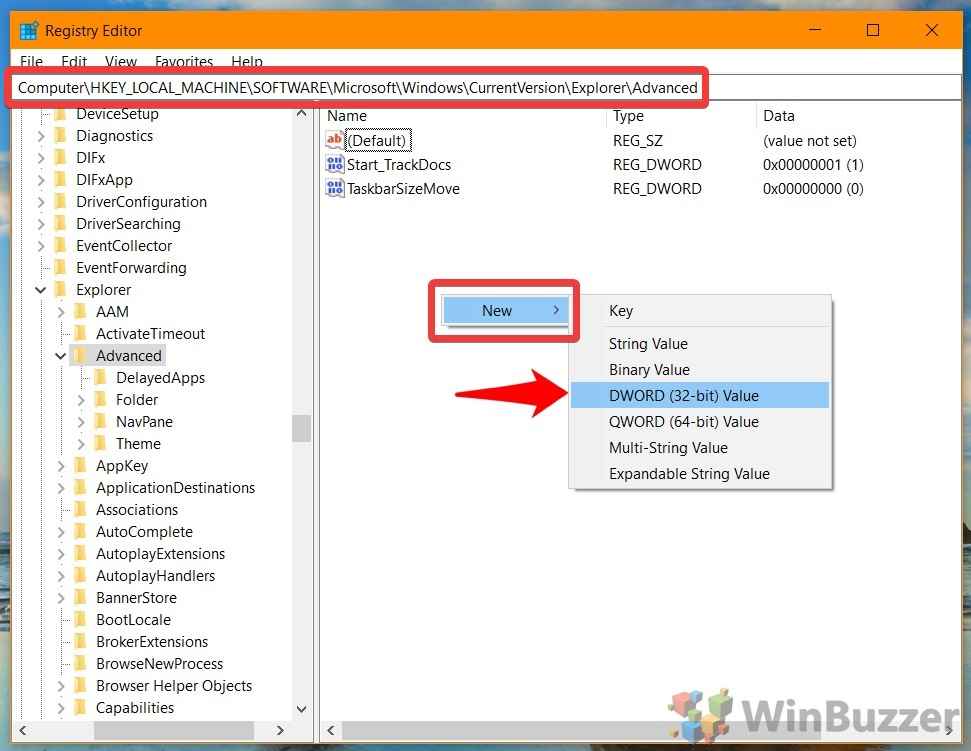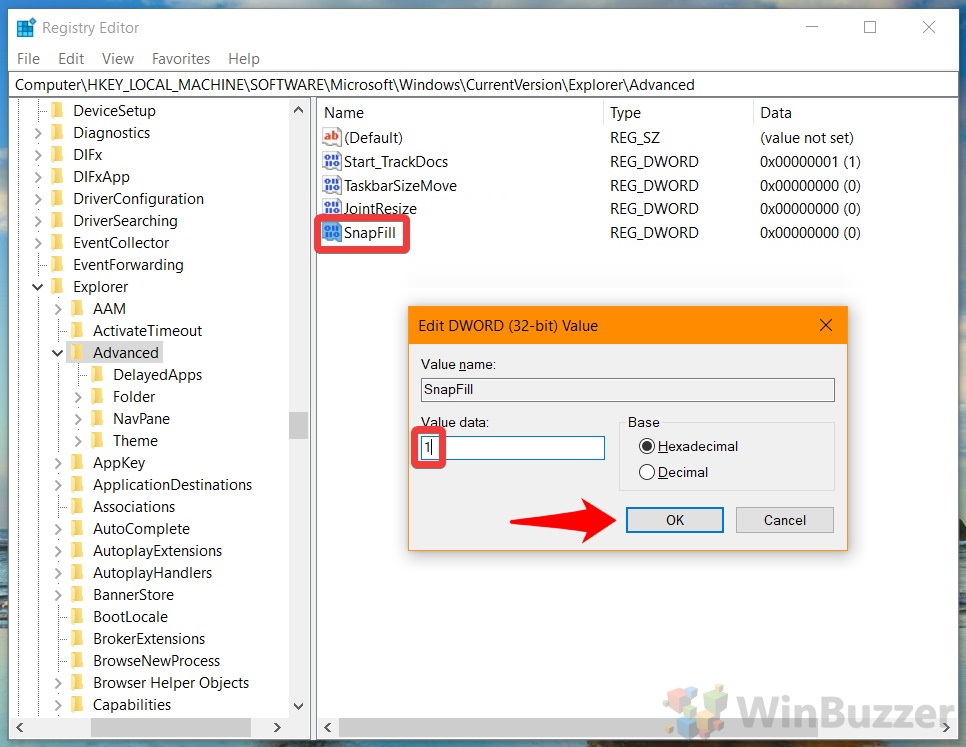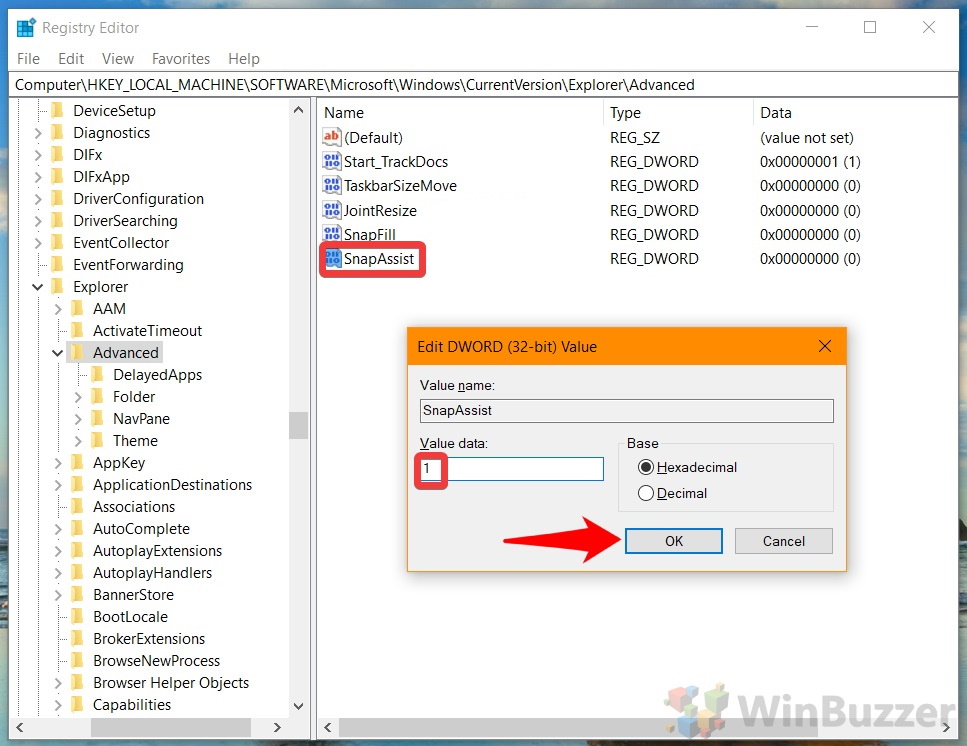1 How to Turn Windows 10 Snap Assist On of Off via Settings2 How to Turn Snap Assist On or Off with the Legacy Control Panel3 How to Adjust Snap Windows Settings via the Registry Editor
Problems with Snap Assist Unfortunately, the feature, previously known as Aero Snap, just gets in the way for some people. Users find that they accidentally activate Snap Assist when moving between monitors. Others find that the Windows snap tool simply isn’t useful for them when they have third-party software like PowerToys for window management. As a result, we’re going to show you how to turn Windows snap on or off at will to suit your preferences. You can use the settings app, legacy control panel, or Regedit to do so, depending on what you’re most comfortable with. We’ll also show how to adjust three individual settings – automatic sizing to fill space, suggestions of what to snap next to a window, and automatic resizing of an adjacent window once snapped.
How to Turn Windows 10 Snap Assist On of Off via Settings
How to Turn Snap Assist On or Off with the Legacy Control Panel
How to Adjust Snap Windows Settings via the Registry Editor
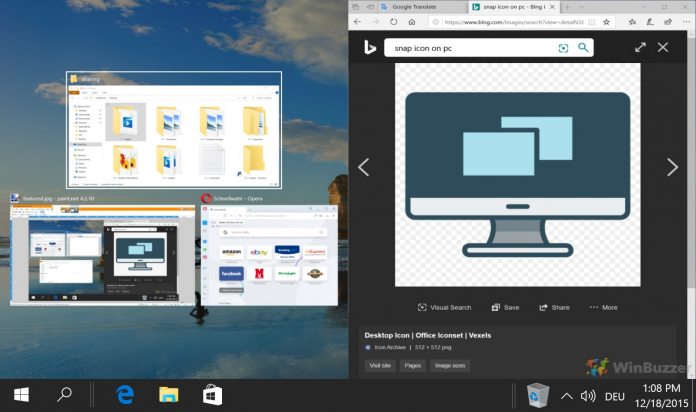

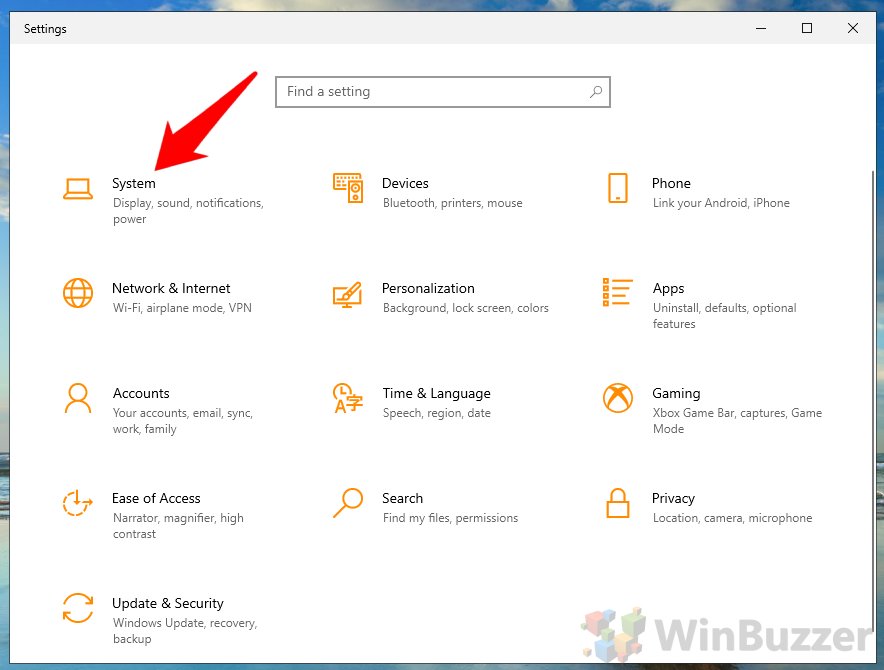

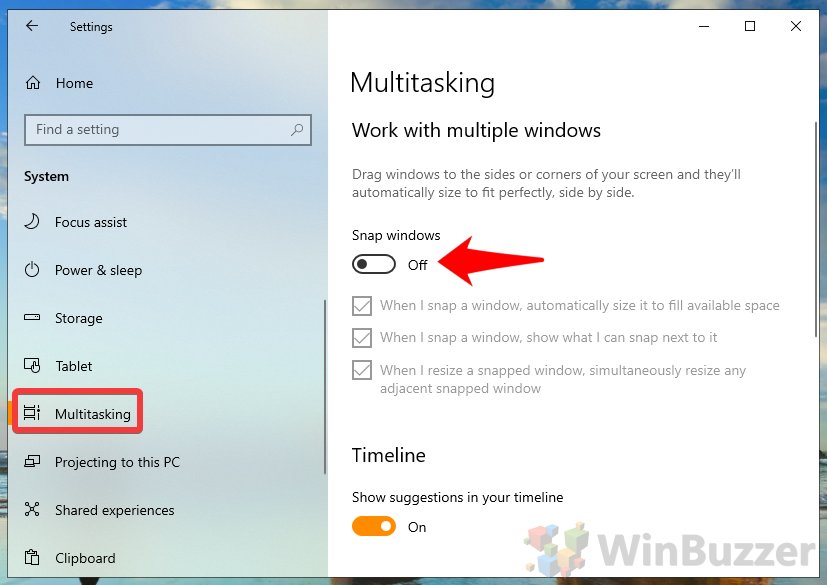
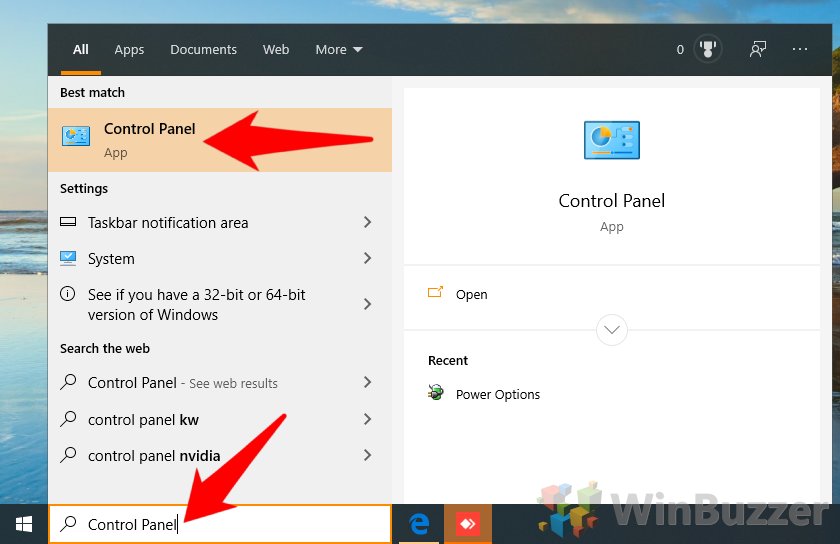
![]()