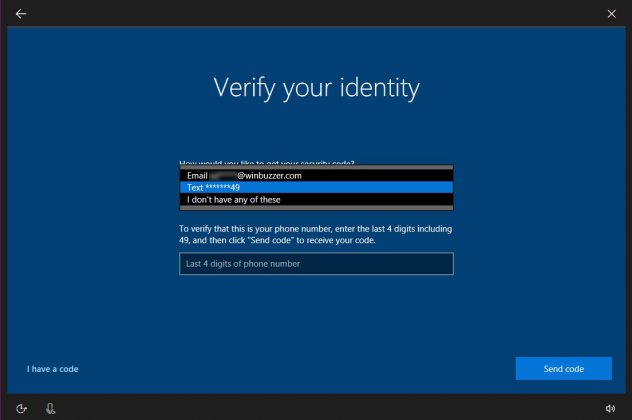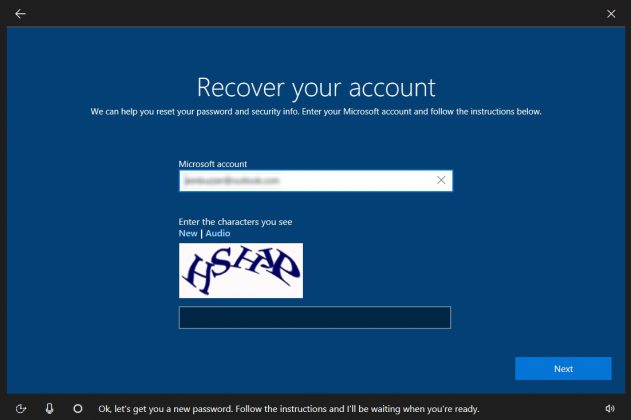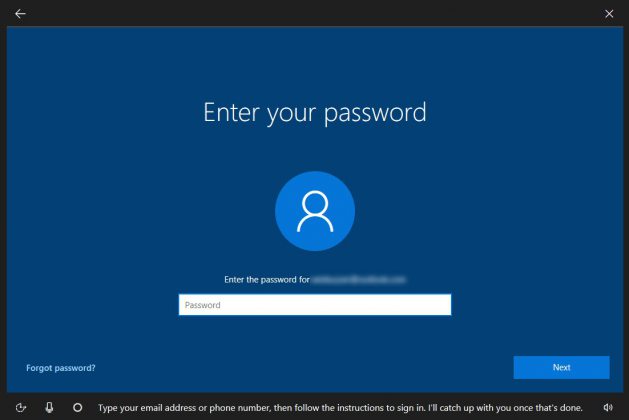Microsoft seems to be testing this feature in order to release it along with the Windows 10 Fall Creators Update, expected sometime around September of this year. Users using Windows Hello or a pin will also be able to access the new password reset option by clicking on “Sign-in options”, below the “I forgot my password” option. Once a user starts the password reset process, Windows 10 will take them to the OOBE where Cortana will help them reset their password. Microsoft’s voice assistant will ask you to verify yourself using your secondary email, your phone number, or Microsoft Authenticator. Once verified, you will be able to reset your password right from the lockscreen of Windows 10. This feature may seem minor, but it has been missing from Windows 10 for quite some time. Up until now, owners of a Microsoft Account had to use another device to reset their password, but starting with Insiders in the Fast Ring this is changing. When the Windows 10 Fall Creators Update arrives, everyone will be able to recover their Microsoft Account from the lockscreen.
Windows 10 Fall Creators Update
With the Windows 10 Fall Creators Update only a few months away, users have every reason to feel optimistic. So far, the upcoming Windows 10 feature update looks promising, with several interesting features to debut with it this September. Here is a list of features that we know are coming with the Fall Creators Update: Microsoft Fluent Design System: Microsoft’s UI overhaul of the Windows 10 platform. The redesign is expectex to be huge and it was developed under the codename Proect Neon Story Remix: This app allows users to create potent memories and stories by taking content from video and images. It is also possible to leverage Paint 3D and 3D models to integrate into videos and images OneDrive Placeholders: The feature allows users to save device space by offering files only when they are needed Pick Up Where You Left Off: The feature will gain some improvements with the Fall Creators Update. Specifically, it will leverage Cortana to work across Windows, iOS, and Android devices. This means users can complete work across all devices without losing any content. Unfortunately two of the most expected features will be delayed until after the Windows 10 Fall Creators Update, as Microsoft confirmed just some days ago. Timeline: This service displays a timeline of app and OS activity, showing users that tasks they have previously completed. Clipboard Synching: Thanks to this feature users will be able to copy and paste anything on a device. This is cross platform and allows the copying and pasting of any content across devices.