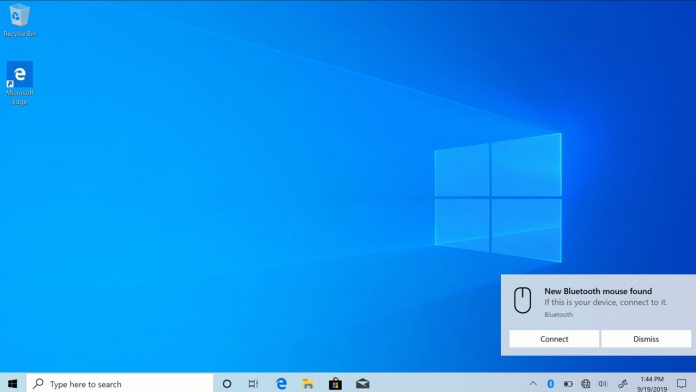Windows 10 1803 fixed some of those niggles with its Swift Pair notification, but that was also imperfect. It would pop up with no dismiss button and you’d still have to go to the settings to finish pairing. With its latest Build 18985 preview, Microsoft is fixing those niggles. The settings app is cut out of the equation, while it shows one less notification and a dismiss button. The notification also shows the device name and category when possible, which is useful. So far, this feature has rolled out to 50% of Insiders, and only supports a limited number of devices. These include:
Surface Ergonomic Keyboard Surface Precision Mouse Microsoft Modern Mobile Mouse Surface Mobile Mouse Microsoft Arc Mouse Surface Arc Mouse Surface Headphones
On top of this, the Snip & Sketch app update is now available to all Insiders. It closes previous snips after pressing the ‘New’ button and supports zoom via touch and CTRL +/-. The build also improves the optional update experience. Users can see all the relevant information, such as drivers, feature updates, and monthly non-security updates, in one place. As always, a litany of fixes come with the build. These include everything from Language Pack issues to incorrect temperature displays in Task Manager. You can read the full changelog on Windows blog.